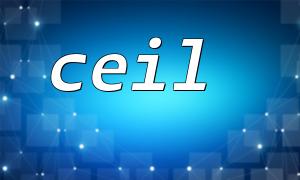In PHP, the ceil function is a very useful mathematical function used to round a floating-point number up to the nearest integer. Regardless of whether the number you provide is positive or negative, ceil will return the smallest integer that is greater than or equal to the number. This article will explain the basic usage of the ceil function in detail, with examples to help you quickly understand how to use it.
ceil is short for "ceiling", and its function is to round a number up to the nearest integer. For example, 3.2 will be rounded up to 4 by ceil, and -3.7 will be rounded up to -3 by ceil.
ceil(float $value): float
Parameter $value: The floating-point number to be rounded up.
Return Value: Returns the rounded-up integer (as a float).
<?php
// Rounding up a positive number
echo ceil(4.3); // Outputs 5
<p>// Rounding up a negative number<br>
echo ceil(-3.7); // Outputs -3</p>
<p>// Using ceil on an integer<br>
echo ceil(7); // Outputs 7</p>
<p>// Using ceil on a number with a decimal of 0<br>
echo ceil(9.0); // Outputs 9<br>
?><br>
Pagination Calculation
When calculating pagination, you typically use ceil to determine the total number of pages. For example, with 53 items and 10 items per page, to calculate the number of pages:
<?php
$totalItems = 53;
$itemsPerPage = 10;
$totalPages = ceil($totalItems / $itemsPerPage);
echo "Total pages: " . $totalPages; // Outputs Total pages: 6
?>
Price Rounding Up
In e-commerce, product prices may sometimes be floating-point numbers, and using ceil can round the prices up for easier display or calculation.
ceil returns a floating-point value. If you need an integer, you can use explicit type casting:
<?php
$price = 9.3;
$priceInt = (int) ceil($price);
echo $priceInt; // Outputs 10
?>
For very large numbers or numbers in scientific notation, ceil is still applicable, but you should be aware of PHP’s floating-point precision limitations.