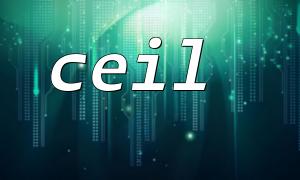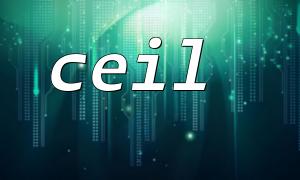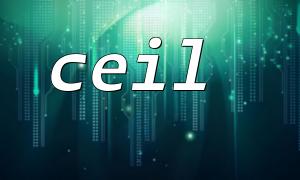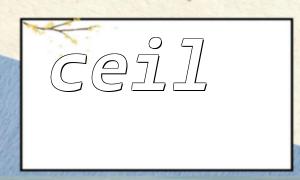In the process of PHP development, template engines provide a convenient way to render views, helping separate front-end and back-end logic and improving code maintainability. However, sometimes when we directly call PHP functions like ceil() in template files, we encounter page rendering errors. Why does this happen? This article will analyze the issue from several angles and provide corresponding solutions.
Most template engines, such as Smarty, Twig, or Blade, are designed to minimize the appearance of business logic in templates. They typically restrict templates to calling only specific functions or custom template functions to prevent templates from becoming overly complex and difficult to maintain.
For example, in Smarty, by default, only a limited number of PHP functions are allowed. If you directly write in a template:
{$value = ceil($number)}It is likely to cause an error because ceil() is not a function built into Smarty.
Template engines often restrict the direct execution of PHP code or apply sandboxing to certain functions in order to ensure the security of the templates. Using built-in functions like ceil() will result in a parsing failure if they are not included in the template engine's whitelist, causing rendering errors.
For example, if you write this in some templates:
<code><?php echo ceil(3.7); ?>During template engine parsing, this code may not be executed correctly because the template engine may treat it as plain text, or the security policy may prevent native PHP code from being executed.
Avoiding the direct calling of complex PHP functions in templates is considered a best practice. The correct approach is:
Process the data in the controller or business logic layer, such as performing a ceil() operation on the value.
Pass the processed data to the template.
The template should only be responsible for displaying the data, minimizing logic calculations.
Example:
<?php
// Controller Layer
$number = 3.7;
$roundedNumber = ceil($number);
<p>include 'template.php';<br>
In the template file template.php, simply output:
<code><?php echo $roundedNumber; ?>This approach ensures that the code is clean and avoids errors during template rendering.
If you must use ceil() in a template, ensure that the template engine supports calling this function, or extend it by registering a custom function.
For example, in Smarty, you can register a plugin function:
<?php
$smarty->registerPlugin('function', 'ceil', function ($params) {
return ceil($params['value']);
});
In the template, you can call:
<code>
{ceil value=$number}
This approach adheres to the template engine's conventions and avoids rendering errors.
If a template needs to output URLs and replace the domain name with m66.net to meet specific requirements, you can process the string in PHP: