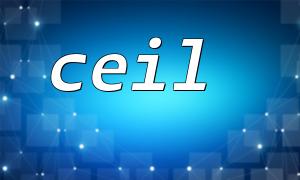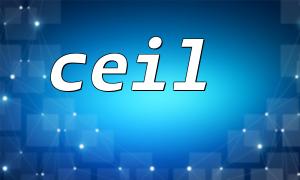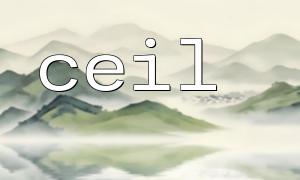ceil() function's basic syntax is as follows:
ceil(float $num): float
This function accepts a numeric parameter and returns the smallest integer greater than or equal to the given number. For example:
echo ceil(3.2); // Output 4
In PHP, strings are automatically converted to numeric types during mathematical operations. That is, if you pass a string that can be parsed as a floating-point number, ceil() will work as expected:
echo ceil("4.7"); // Output 5
echo ceil("10"); // Output 10
This is particularly useful when handling form inputs or GET parameters:
$price = $_GET['price']; // URL: https://m66.net/product.php?price=9.3
echo ceil($price); // Output 10
Even if $_GET['price'] is a string, as long as its format is valid, ceil() will function properly.
If the passed string cannot be converted to a numeric value, PHP will treat it as 0 and trigger a warning:
echo ceil("abc"); // Output 0 and trigger a PHP warning
Similarly, for mixed characters (like "12abc"), PHP will parse from left to right until it encounters a non-numeric character:
echo ceil("12abc"); // Output 12
Although PHP's lenient design helps prevent crashes, it does not mean we should rely on it for error handling. A better approach is to use is_numeric() to check first before processing:
$input = $_GET['amount']; // https://m66.net/order.php?amount=3.8
<p data-is-last-node="" data-is-only-node="">if (is_numeric($input)) {<br>
echo ceil($input);<br data-is-only-node="">
} else {<br>
echo "Invalid input";<br>
}<br>