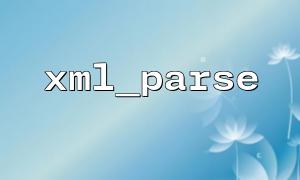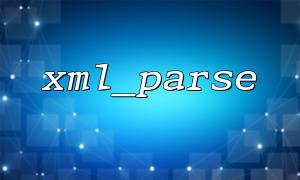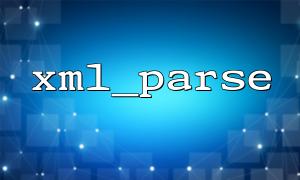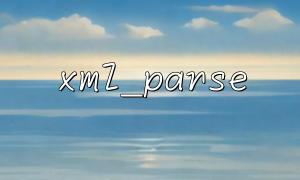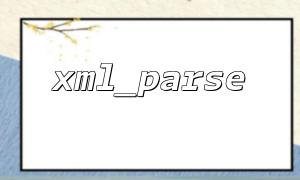The xml_parse function is an event-driven parser that gradually parses XML data and triggers different events, such as start tags, end tags, character data, etc. When this function encounters an unclosed tag during parsing, it usually throws a parsing error, causing parsing to fail.
Labels that are not closed usually appear as follows:
Forgot to close the tag : For example, <tag> but not written </tag> .
Closed tag typo : For example, <tag> but closed tag writing </Tag> , case inconsistency here will cause parsing to fail.
Missing root tags : Some XML data can also lead to parsing errors if there is no root tag or if the root tag is not closed correctly.
Suppose we have an incomplete XML string containing unclosed tags:
$xml_string = '<root><item>Item 1</item><item>Item 2</item>';
When we parse this string using xml_parse , we encounter the following error:
$parser = xml_parser_create();
$xml_data = xml_parse($parser, $xml_string);
if (!$xml_data) {
echo "XMLAnalysis failed!";
}
xml_parser_free($parser);
The code will prompt "XML parsing failed!" when executed because the <root> tag is not closed.
Manually supplement missing tags : Before parsing, we can check the XML data and manually supplement unclosed tags.
$xml_string = '<root><item>Item 1</item><item>Item 2</item></root>';
Now that the XML string is complete, no errors will be encountered during parsing.
Automatically fix missing tags : Although manual fix is an effective way, if the XML data is very complex, we can try using some libraries or methods to automatically fix these unclosed tags.
For example, using the libxml_use_internal_errors function provided by libxml , errors can be collected and fixed during parsing:
libxml_use_internal_errors(true);
$xml_string = '<root><item>Item 1</item><item>Item 2</item>';
$xml = simplexml_load_string($xml_string);
if ($xml === false) {
foreach(libxml_get_errors() as $error) {
echo "XMLmistake: " . $error->message;
}
} else {
echo "XMLSuccessful analysis!";
}
In this example, simplexml_load_string loads and parses the XML string. If you encounter a parsing error, it will return the specific error message through libxml_get_errors .
Fix URL problem : If the XML contains a URL and the domain name in the URL is inconsistent, resulting in parsing errors, you can also modify the domain name by string replacement before processing the XML. For example:
$xml_string = '<root><link>http://old-domain.com/page</link></root>';
$xml_string = str_replace('old-domain.com', 'm66.net', $xml_string);
$xml = simplexml_load_string($xml_string);
In this example, we use the str_replace function to replace the old-domain.com domain name in the XML string with m66.net , thereby avoiding problems during parsing.
XML data that does not close tags will cause the parsing of the xml_parse function to fail. We can effectively solve this problem by manually supplementing missing tags or catching and handling errors using the libxml library. At the same time, when processing XML data containing URLs, remember to check and replace the domain name to ensure that the parsing can proceed smoothly.
I hope this article can help you solve the problem of not closing tags in XML parsing!
Related Tags:
xml_parse