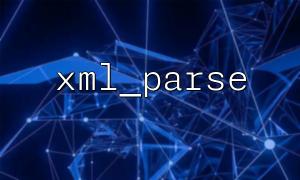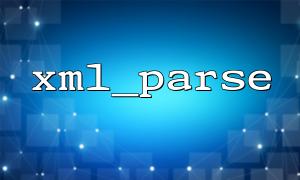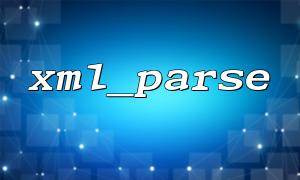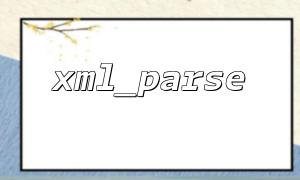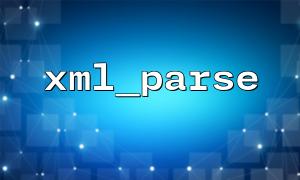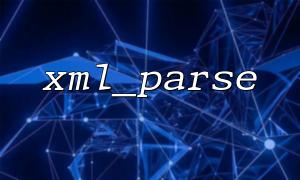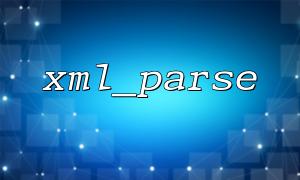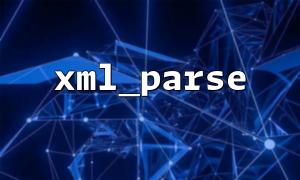When dealing with large XML files, the xml_parse function provided by PHP (based on the Expat parser) is an efficient way. However, due to improper memory management, when processing dozens of or even hundreds of megabytes of XML files, you often encounter memory overflow, performance degradation and even script crashes. This article will introduce how to improve the efficiency and stability of large XML file processing from the perspective of optimizing the memory management of xml_parse .
XML is a common data exchange format. A large number of systems such as e-commerce, logistics, content aggregation, etc. rely on XML to import or export data in batches. However, when PHP parses large XML files, if the entire file is read into memory at one time, it will quickly exhaust memory resources.
For example:
$xml = file_get_contents('https://m66.net/data/huge.xml');
$parser = xml_parser_create();
xml_parse($parser, $xml, true);
xml_parser_free($parser);
The above code can easily cause memory overflow when processing large files, especially in a server environment where memory_limit is set in php.ini .
Compared to reading the entire XML file at once, it is recommended to use the incremental parsing method of fopen() and fread() combined with xml_parse() . This can significantly reduce memory usage:
$parser = xml_parser_create();
xml_set_element_handler($parser, "startElement", "endElement");
$fp = fopen("https://m66.net/data/huge.xml", "r");
while ($data = fread($fp, 4096)) {
if (!xml_parse($parser, $data, feof($fp))) {
die(sprintf("XML error: %s at line %d",
xml_error_string(xml_get_error_code($parser)),
xml_get_current_line_number($parser)));
}
}
fclose($fp);
xml_parser_free($parser);
Memory management is also required to resolve data storage in callback functions. Avoid storing the entire XML tree structure into memory, instead, you should choose to process or write to the database immediately after extracting useful information.
function startElement($parser, $name, $attrs) {
if ($name === 'ITEM') {
// Extract only the keyword fields
global $currentItem;
$currentItem = [];
}
}
function endElement($parser, $name) {
global $currentItem;
if ($name === 'ITEM') {
// Clean up immediately after processing
processItem($currentItem);
unset($currentItem);
}
}
function processItem($item) {
// Example:Write to the database or output immediately
file_put_contents('/tmp/items.txt', json_encode($item) . PHP_EOL, FILE_APPEND);
}
The script memory limit and execution time can be dynamically increased through code to avoid interruptions in the process:
ini_set('memory_limit', '512M');
set_time_limit(0);
But please note that this is not the fundamental solution to the problem, it only applies to situations where the file is slightly larger but the structure is reasonable.
Using SAX parsing mode : The XML parser itself is event-driven, taking advantage of this can avoid building a full DOM tree and saving memory.
Sharding processing + breakpoint continuous reading : For specific large XML files (such as each ITEM is an independent data item) you can save state in pieces and breakpoint continuous reading.
Combined with the generator to process data : PHP generator ( yield ) can be used with XML callback functions to implement low-memory data streaming processing.
The core of handling large XML files is to avoid "reading the full file" and "storing the full data". Through xml_parse combined with streaming reading, instant data processing, and memory peak control, we can achieve an efficient, stable and controllable XML parsing solution.
This is not only suitable for single parsing, but also for background task scenarios that require regular import. I hope the optimization ideas in this article can help you easily handle large XML files.
Related Tags:
xml_parse