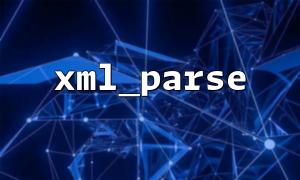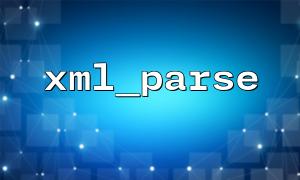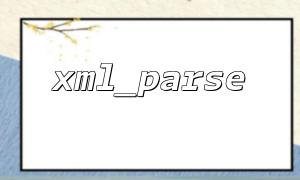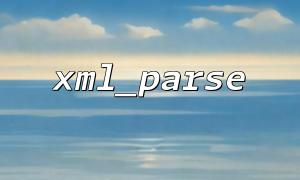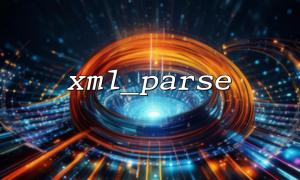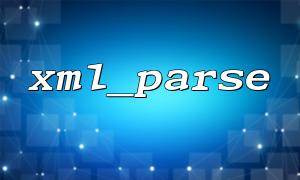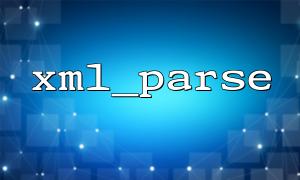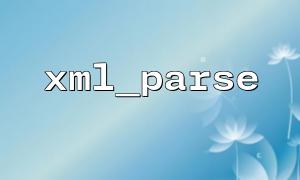When processing large-scale XML files in PHP, conventional parsing methods (such as simplexml_load_file() or DOMDocument ) can easily lead to problems such as excessive memory usage and performance bottlenecks. By contrast, using xml_parse (Expat-based event-driven parser) can process large XML data more efficiently. This article will explore in-depth how to use xml_parse to efficiently process large-scale XML files, and share some optimization techniques and best practices.
xml_parse is an event-based XML parsing method and belongs to the "streaming parser". This means that instead of loading the entire XML file into memory at once, it reads line by line and triggers a specific callback function to respond to tags, properties, etc. in the XML, which is ideal for:
parses hundreds of MB or even GB of XML files;
Systems running in low memory environments;
Scenarios that require processing data while parsing (such as importing databases, real-time processing).
Here is a basic process example using xml_parser_create and xml_parse :
<?php
$parser = xml_parser_create();
// Set callback function
xml_set_element_handler($parser, "startElement", "endElement");
xml_set_character_data_handler($parser, "characterData");
// Open a large file
$fp = fopen("https://m66.net/data/largefile.xml", "r");
while ($data = fread($fp, 4096)) {
if (!xml_parse($parser, $data, feof($fp))) {
die(sprintf(
"XML mistake: %s In the %d OK",
xml_error_string(xml_get_error_code($parser)),
xml_get_current_line_number($parser)
));
}
}
xml_parser_free($parser);
fclose($fp);
// Callback function example
function startElement($parser, $name, $attrs) {
// Can process logic according to label name
if ($name == "ITEM") {
echo "Start processing one ITEM\n";
}
}
function endElement($parser, $name) {
if ($name == "ITEM") {
echo "End processing of a ITEM\n";
}
}
function characterData($parser, $data) {
// Process the text content in the tag
$trimmed = trim($data);
if (!empty($trimmed)) {
echo "data: $trimmed\n";
}
}
?>
Avoid reading large files at once <br> Use fread() to loop to read file contents in chunks to avoid memory explosions.
Use callback functions reasonably <br> Avoid performing too many logical operations in the callback function, especially disk I/O or network requests.
Appropriately clean global variables <br> When using the global variable temporary state in the callback function, timely unset() can prevent memory leakage.
Enable stream processing logic <br> When combining database operations, each parsed entity is written to the database immediately, rather than collecting all the entities and then batching them.
Turn off unnecessary features <br> If there is no namespace requirement, additional namespace resolution can be avoided to improve performance.
Coding issues : Make sure the XML file encoding is consistent with the PHP file, or force the setting using xml_parser_set_option($parser, XML_OPTION_TARGET_ENCODING, "UTF-8") .
Entity problem : If an entity reference is used in XML (such as ), it may cause parsing exceptions and need to be processed in advance or entity replacement is enabled.
Error handling : Timely capture and print error information provided by xml_error_string() and xml_get_current_line_number() for easy debugging.
Using xml_parse to process large-scale XML files is an important means to implement high-performance XML parsing in PHP. Through event-driven combined with streaming reading, we can greatly reduce memory overhead and improve parsing efficiency. As long as you master the design, memory control strategy and performance tuning skills of callback functions, you can easily deal with large file parsing tasks.
If you are building a system that relies on XML imports, try xml_parse starting today, which will be a very practical weapon in your toolbox.
Related Tags:
xml_parse