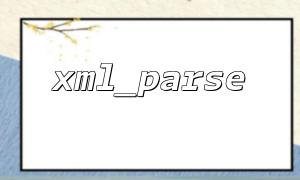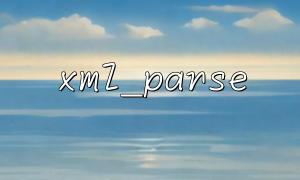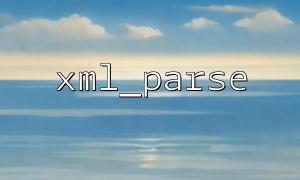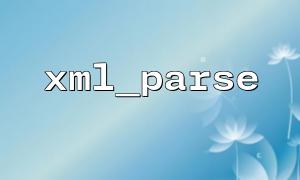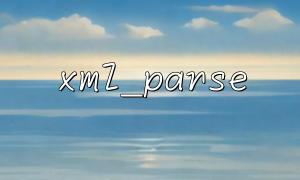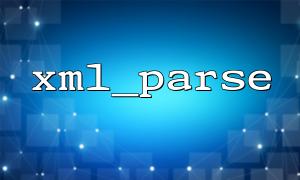One of the common ways to parse XML in PHP is to use xml_parser_create() and related functions, such as xml_parse() to process XML data row by line. However, if you do not pay attention to the release of resources or the improper processing method, especially when handling large files or multiple lines of input, it is easy to cause memory leakage, resulting in the increasing memory usage of scripts, which may eventually cause server exceptions or even crashes.
This article will briefly introduce the causes of the problem and provide safe and recommended ways to avoid memory leaks.
Consider the following code snippet:
$parser = xml_parser_create();
$fp = fopen("https://m66.net/data.xml", "r");
while ($data = fgets($fp)) {
xml_parse($parser, $data, feof($fp));
}
fclose($fp);
// Forgot to release parser resources
In this code, xml_parse() will continuously allocate resources as each line of data is read. If you forget to call xml_parser_free($parser) to free the parser, the memory occupied by the program will not be released, especially when handling large or high-frequency XML requests, the problem is even more serious.
To avoid memory leaks, the most direct and necessary step is to call xml_parser_free() in time when no longer need a parser:
$parser = xml_parser_create();
// Optional:Setting up processing functions
xml_set_element_handler($parser, "startElement", "endElement");
$fp = fopen("https://m66.net/data.xml", "r");
while ($data = fgets($fp)) {
if (!xml_parse($parser, $data, feof($fp))) {
die(sprintf("XML mistake:%s In the %d OK",
xml_error_string(xml_get_error_code($parser)),
xml_get_current_line_number($parser)));
}
}
fclose($fp);
// Properly release parser resources
xml_parser_free($parser);
The parser's callback processing function can be set so that the data is processed immediately after the node processing is completed and variables that are no longer used are released.
function startElement($parser, $name, $attrs) {
// Processing Start Tag
}
function endElement($parser, $name) {
// Processing end tag
}
xml_set_element_handler($parser, "startElement", "endElement");
If you do not use fgets() , you can use fread() to limit the amount of data read each time to prevent long lines from occupying too much memory at one time.
while ($data = fread($fp, 4096)) {
xml_parse($parser, $data, feof($fp));
}
XMLReader is a more modern, pull-schema-based XML parsing method. It not only has higher performance, but also has more refined memory management, which is suitable for XML stream processing with large data volumes:
$reader = new XMLReader();
$reader->open("https://m66.net/data.xml");
while ($reader->read()) {
if ($reader->nodeType == XMLReader::ELEMENT && $reader->name == 'item') {
// deal with <item> node
}
}
$reader->close();
When using xml_parse to process multi-line XML data, remember to release parser resources in time to avoid memory leakage. The more recommended approach is to use more modern parsing methods such as XMLReader , which are better in terms of performance and memory control. No matter which method is used, a good sense of resource management is always the key to ensuring the robustness of the code.
Hope this article will be helpful for you in dealing with XML memory issues in PHP!
Related Tags:
xml_parse