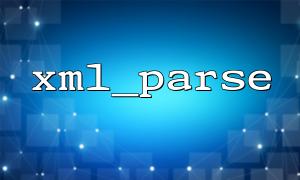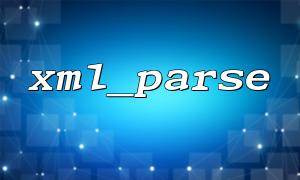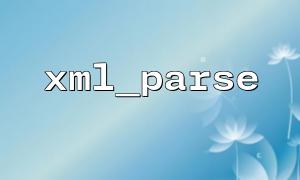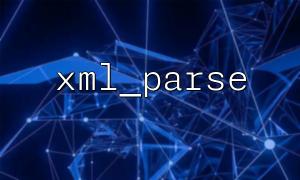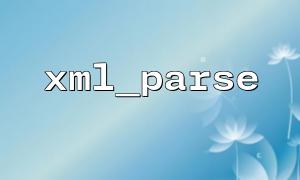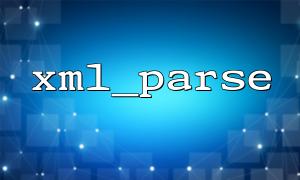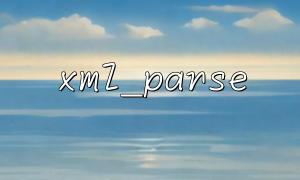In PHP, the xml_parse function is usually used to parse XML data. This function provides an easy way to parse XML documents, but due to the complexity of XML documents and different encoding formats, various errors may be encountered while using them. This article will cover some common mistakes and how to fix them.
One of the most common errors is the syntax error encountered when parsing XML data. This is usually caused by incorrect XML document formatting.
Cause of error:
The XML tag is not closed correctly.
The naming of tags does not comply with the XML naming rules.
The necessary characters are missing (such as > or " ).
Coding issues in XML data.
Solution: First, check that the XML data is formatted correctly. You can use an XML verification tool to check if XML complies with standards. If you are getting XML data through a file, make sure that the file is not corrupted or partially downloaded.
$xml_data = '<root><item>Value</item></root>';
$parser = xml_parser_create();
if (!xml_parse($parser, $xml_data, true)) {
echo 'XML Parse Error: ' . xml_error_string(xml_get_error_code($parser));
}
xml_parser_free($parser);
If you find any syntax errors, try again after correcting them.
Sometimes you may encounter "Document is empty" errors, which usually happens when the string passed to xml_parse is empty.
Cause of error:
The entered XML string is empty or an empty file.
The XML data obtained by the network request is empty.
Solution: Before calling xml_parse , make sure that the XML data you pass in is not empty. You can use the empty() function or strlen() to check whether the data is valid.
$xml_data = file_get_contents('https://m66.net/sample.xml');
if (empty($xml_data)) {
echo 'Error: Empty XML data';
} else {
$parser = xml_parser_create();
if (!xml_parse($parser, $xml_data, true)) {
echo 'XML Parse Error: ' . xml_error_string(xml_get_error_code($parser));
}
xml_parser_free($parser);
}
If you encounter an Invalid byte sequence error, it is usually due to mismatch or incorrect encoding of the XML data.
Cause of error:
XML data contains unsupported character encodings.
The data encoding is inconsistent with the PHP default encoding.
Solution: Ensure that the encoding of XML data is consistent with the encoding settings in the PHP environment. You can use mb_convert_encoding() or iconv() to convert the encoding format of XML data.
$xml_data = file_get_contents('https://m66.net/sample.xml');
$xml_data = mb_convert_encoding($xml_data, 'UTF-8', 'auto'); // Automatically detect and convert to UTF-8 coding
$parser = xml_parser_create();
if (!xml_parse($parser, $xml_data, true)) {
echo 'XML Parse Error: ' . xml_error_string(xml_get_error_code($parser));
}
xml_parser_free($parser);
If an encoding is specified in the XML file (for example: <?xml version="1.0" encoding="UTF-8"?> ), make sure that the encoding is consistent with your PHP environment.
If the XML declaration is not defined at the beginning of the XML file, PHP may throw a Missing XML declaration error.
Cause of error:
The XML file does not have a correct XML declaration, for example <?xml version="1.0" encoding="UTF-8"?> .
Solution: Make sure your XML file starts with the appropriate declaration. For example:
<?xml version="1.0" encoding="UTF-8"?>
<root>
<item>Value</item>
</root>
If your XML data is not declared, you can manually add the declaration before processing the data:
$xml_data = '<?xml version="1.0" encoding="UTF-8"?>' . file_get_contents('https://m66.net/sample.xml');
$parser = xml_parser_create();
if (!xml_parse($parser, $xml_data, true)) {
echo 'XML Parse Error: ' . xml_error_string(xml_get_error_code($parser));
}
xml_parser_free($parser);
When there is a matching error in the parsed XML data, for example, if a start tag does not have a corresponding end tag, xml_parse will throw an Unmatched tag error.
Cause of error:
The tags in XML are not closed correctly, resulting in parsing failure.
Solution: Double-check your XML data to make sure each start tag has a corresponding end tag. For example:
<root>
<item>Value</item>
<!-- Lack </root> Will cause unmatched tag mistake -->
</root>
If you encounter similar errors, you can help locate the specific location of the error by adding error checking and logging.
When parsing XML data using the xml_parse function, common errors are usually related to XML data format, encoding, or label matching. These problems can be effectively avoided by carefully checking the data format, using the right encoding, and ensuring the labels are matched correctly. I hope the solution provided in this article can help you parse XML data more smoothly.
Related Tags:
xml_parse