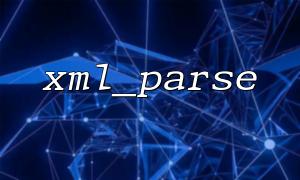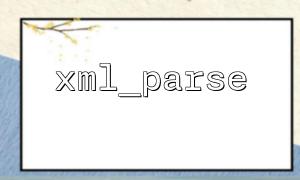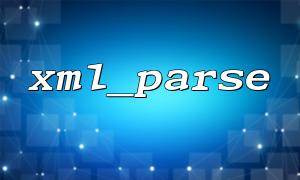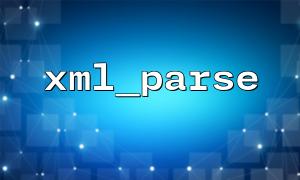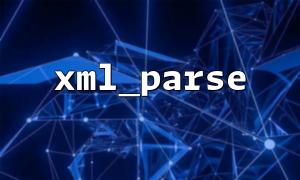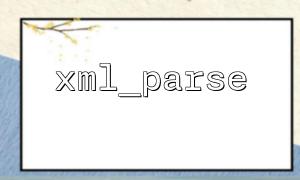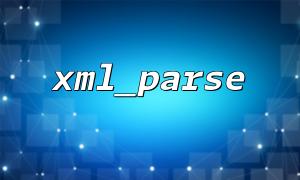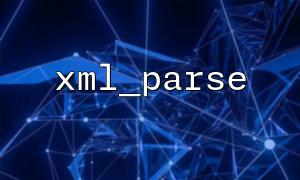When parsing XML data using PHP's xml_parse() function, parsing often fails due to invalid or malformed XML tags. This situation is especially common in XML strings entered by users, or data from unreliable sources (such as external APIs, uploaded by third parties). This article will explain how to handle these errors gracefully and try to automatically fix common problems to avoid parsing errors.
xml_parse() is part of PHP's XML parser (based on the Expat library) that parses XML data through an event-driven way:
$parser = xml_parser_create();
xml_parse($parser, $xmlString, true);
xml_parser_free($parser);
If the XML in $xmlString is invalid, the function will return false , and you can get detailed error information through xml_get_error_code() and xml_error_string() .
Label is not closed:
<note><to>Tove</to><from>Jani</note>
Special characters are not escaped:
<message>5 < 10 & 7 > 3</message>
Unauthorized characters or illegal encodings
Wrong nested structure
When you have to deal with non-standard or corrupt XML, you can use some strategies to preprocess or fix it:
PHP's DOMDocument class allows for the disabling of error reporting when loading XML, thus attempting to be fault-tolerant:
libxml_use_internal_errors(true);
$doc = new DOMDocument();
$success = $doc->loadXML($xmlString);
if (!$success) {
foreach (libxml_get_errors() as $error) {
echo "Repair suggestions:" . $error->message . "\n";
}
libxml_clear_errors();
}
Although this method may not be fixed, it can tell you what went wrong.
If you know the structure of XML, you can fix it by regular or string replacement:
function sanitizeXml($xml) {
// Replace illegal & character
$xml = preg_replace('/&(?!amp;|lt;|gt;|quot;|apos;)/', '&', $xml);
// Other rules can be completed as needed
return $xml;
}
You can wrap XML parsing in a function and downgrade processing once it fails, such as storing logs, marking the data state, etc.:
function safeXmlParse($xmlString) {
$parser = xml_parser_create();
if (!xml_parse($parser, $xmlString, true)) {
$error = xml_error_string(xml_get_error_code($parser));
$line = xml_get_current_line_number($parser);
error_log("XMLAnalysis failed: $error at line $line");
// Optional:Notify the administrator or skip the record
return false;
}
xml_parser_free($parser);
return true;
}
Suppose you get XML data from a URL https://api.m66.net/feed :
$url = "https://api.m66.net/feed";
$xmlData = file_get_contents($url);
$xmlData = sanitizeXml($xmlData);
if (!safeXmlParse($xmlData)) {
echo "Unable to parse this XML data,Error logged。\n";
} else {
echo "XML Successful analysis!\n";
}
For particularly confusing XML, you can use external tools such as tidy , xmllint , or Python's BeautifulSoup to clean up and then import it into PHP for processing.
The key to handling XML parsing errors lies in preprocessing + error tolerance + fault tolerance recovery mechanism. Although xml_parse() is a basic but strict XML parsing method, it can greatly improve the compatibility of irregular XML with DOM, libxml, manual repair strategies and other methods.
Next time you are facing "mysterious XML parsing failure", you might as well try these methods!
Related Tags:
xml_parse