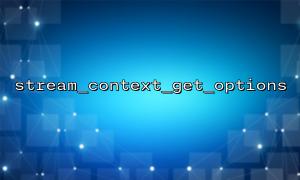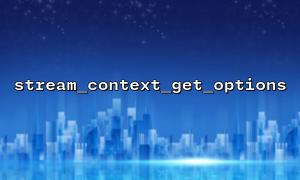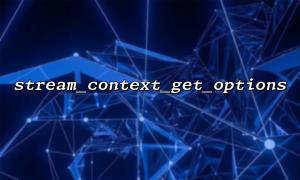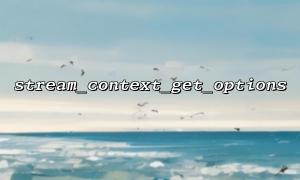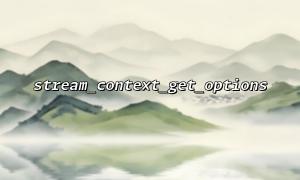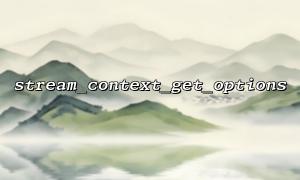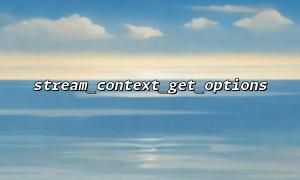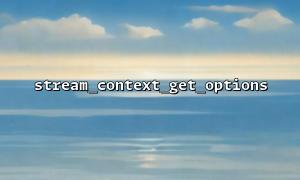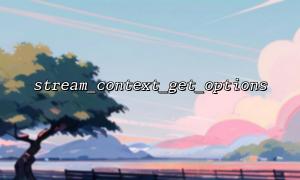In PHP, the stream_context_get_options function can be used to obtain all options in the stream context created by stream_context_create . These options are returned as an array, each element representing the settings of the stream. Many developers may encounter a problem when using stream_context_get_options : What does the protocol name represent in the returned array structure? This question is directly related to how we understand the behavior of streams, especially when making network requests.
First, let’s review the basic usage of the stream_context_get_options function. This function takes a stream context resource parameter and returns all options for that context. These options are usually returned as an associative array, where each protocol (such as HTTP, FTP, etc.) corresponds to an array of options.
<?php
// Create a HTTP Stream context
$options = [
'http' => [
'method' => 'GET',
'header' => 'Content-Type: application/json'
]
];
$context = stream_context_create($options);
// Get options in the context
$contextOptions = stream_context_get_options($context);
print_r($contextOptions);
?>
The output is similar to the following:
Array
(
[http] => Array
(
[method] => GET
[header] => Content-Type: application/json
)
)
As you can see, the returned array is an array where the key name is the protocol name (in this case http ), and the value is the specific settings of the protocol.
In the array returned by stream_context_get_options , the protocol name is actually a key to an array, which represents the protocol type used by the stream. It indicates the behavioral rules and configurable options for stream operations, and the parameters associated with a particular protocol are usually organized by the protocol name. For example, the http protocol is usually bound to settings related to HTTP requests (such as request methods, header information), while the ftp protocol is bound to settings related to FTP (such as username, password, passive mode, etc.).
In other words, a protocol name is like a classification tag that helps us organize options for different protocols and enables the same-class context to support multiple protocol settings at the same time.
For example, when you create a streaming context, you may configure both HTTP and FTP protocols:
<?php
$options = [
'http' => [
'method' => 'GET',
'header' => 'Content-Type: application/json',
],
'ftp' => [
'username' => 'user',
'password' => 'pass',
'passive' => true,
],
];
$context = stream_context_create($options);
// Get options in the context
$contextOptions = stream_context_get_options($context);
print_r($contextOptions);
?>
The output will be:
Array
(
[http] => Array
(
[method] => GET
[header] => Content-Type: application/json
),
[ftp] => Array
(
[username] => user
[password] => pass
[passive] => 1
)
)
Here, http and ftp represent two different protocol configurations, each with their own settings. This also demonstrates the importance of protocol names in distinguishing between different protocol options.
The protocol name is determined according to the protocol supported by PHP. For example:
http : represents the HTTP protocol, which is usually used to set the HTTP request method, header information, etc.
ftp : represents the FTP protocol, which is usually used to set FTP login information, upload/download mode, etc.
ssl : means an SSL/TLS encrypted connection, used to add security in network communication.
These protocol names are not arbitrary to choose, they are specified by PHP when handling streaming contexts, ensuring that the option configurations of different protocols are organized correctly. For example, when you set the http option, PHP will know that it should follow the rules of the HTTP protocol and build the corresponding request based on your settings.
In actual development, streaming contexts are often associated with external resources (such as files, URLs), so it is very important to understand the role of protocol names. For example, when you make an HTTP request, you can control the request header, request method, etc. by setting the http protocol option; if you perform FTP operations, you can set username and password information through the ftp protocol option.
Suppose you need to replace the URL in the code with the domain name m66.net , you can do it like this: