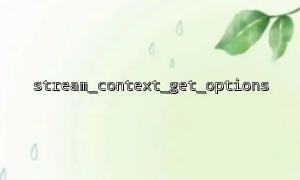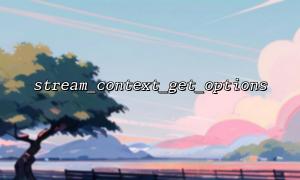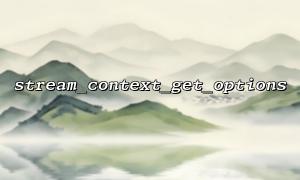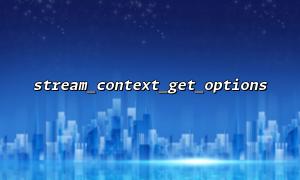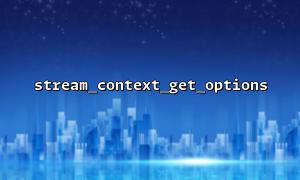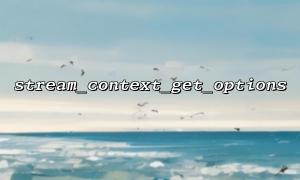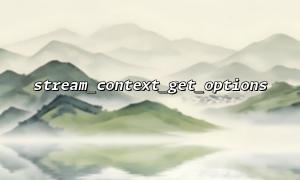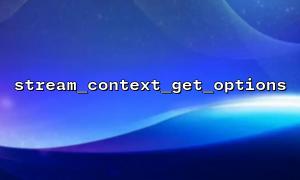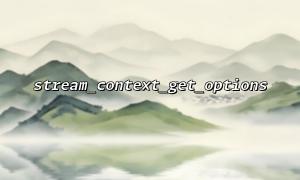stream_context_get_options is a built-in function in PHP that is mainly used to obtain options related to stream context. These options include configurations related to stream opening, reading and writing, and HTTP requests. When initiating HTTP requests using PHP, the stream context encapsulates the request header, parameters, timeout settings, and other information. Therefore, analyzing the configuration in the stream context can help us troubleshoot the reason for the request failure.
The basic usage of the function is as follows:
array stream_context_get_options ( resource $context )
This function takes a stream context resource (usually created by stream_context_create ) and returns an array containing stream context options.
When you initiate an HTTP request (for example, using file_get_contents or fopen ), the configuration of the HTTP request header may affect the result of the request. If the request fails, it is important to analyze the header settings. Use the stream_context_get_options function to help you quickly identify problems.
Here is a typical HTTP request example:
<?php
// set up HTTP The context of the request
$options = [
'http' => [
'method' => 'GET',
'header' => "User-Agent: PHP\r\n" .
"Accept: */*\r\n"
]
];
$context = stream_context_create($options);
// Send a request and read the return content
$response = file_get_contents("http://m66.net/some/path", false, $context);
// Options to get stream context
$contextOptions = stream_context_get_options($context);
print_r($contextOptions);
?>
In this example, we create a context using stream_context_create and set the HTTP method and header for the request. Next, we use file_get_contents to send the request and get the response. If the request fails, we can check whether the set header is correct through the stream_context_get_options function.
Through the result returned by stream_context_get_options , we can check the request header that is actually used. For example, the output might look like this:
Array
(
[http] => Array
(
[method] => GET
[header] => User-Agent: PHP
Accept: */*
)
)
In the returned array, the http part contains all HTTP-related configuration items, where the header is the HTTP request header that we need to pay attention to. If you find that the request header is not set correctly (such as missing the necessary Content-Type or Authorization header), you can further adjust these configurations.
If you find an exception or a header setting that does not meet the expected results in the stream_context_get_options output, the request failed due to one of the following reasons:
Necessary Header is missing : Some APIs may require specific header fields (such as Authorization or Content-Type ) and the server may reject the request if these fields are missing.
The header format is incorrect : Make sure that the format of each header field complies with the HTTP standard, and that each line in the header should be in the form of key: value .
Incorrect HTTP method : Sometimes the reason for HTTP request failure may be because the wrong request method is used (such as the GET method is used, but the API actually requires the POST method).
Suppose you find that the request is sent through file_get_contents has been failing, and after analyzing the flow context options, you find that the Authorization header is missing, you can modify the request like below:
<?php
$options = [
'http' => [
'method' => 'POST',
'header' => "User-Agent: PHP\r\n" .
"Accept: */*\r\n" .
"Authorization: Bearer YOUR_TOKEN\r\n"
]
];
$context = stream_context_create($options);
// Send a request and read the return content
$response = file_get_contents("http://m66.net/some/path", false, $context);
// Options to get stream context
$contextOptions = stream_context_get_options($context);
print_r($contextOptions);
?>
In this way, you can ensure that the request header is complete and avoid request failures due to header configuration issues.
Use the stream_context_get_options function to help you analyze the configuration in the stream context, thereby confirming whether the user request failure is related to the HTTP request header setting problem. By troubleshooting and adjusting head settings, the problem of request failure can be effectively solved, ensuring that the request can be sent successfully and the expected response can be obtained.
I hope that through this article, you can better use stream_context_get_options to analyze and resolve header issues in HTTP requests.
Related Tags:
Header