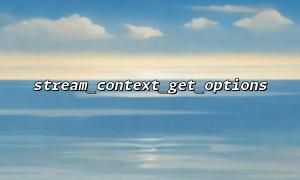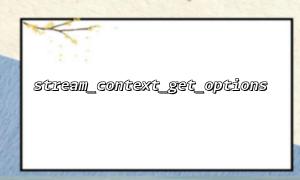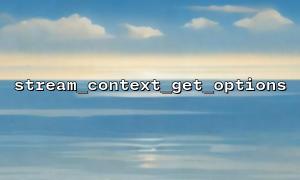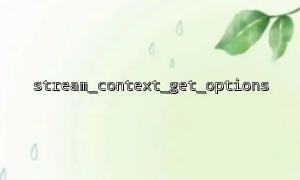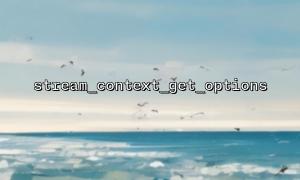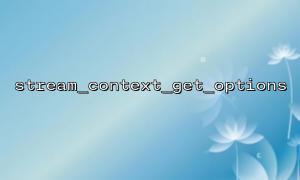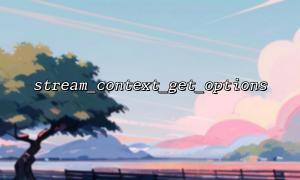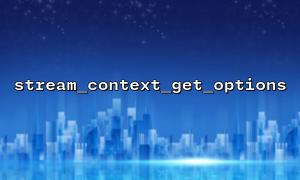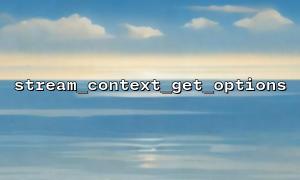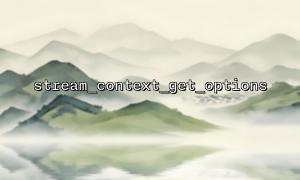In PHP, configuration of SSL certificates is particularly important when you need to make remote HTTP requests via streams, especially when using the https protocol. PHP provides a variety of ways to manage and check the configuration of SSL certificates, where the stream_context_get_options() function is a very useful tool.
The stream_context_get_options() function allows you to get all options for a specified stream context. A stream context is a configuration object containing stream operation options, such as SSL settings, proxy settings, etc. This function allows you to view all options used by the current stream context, including settings related to SSL certificates.
To check and get settings related to SSL certificates, you first need to create a stream context and set some SSL options. You can then view these settings via the stream_context_get_options() function.
Here is an actual code example showing how to use the stream_context_get_options() function to check the settings of an SSL certificate:
<?php
// set up SSL Certificate-related options
$options = [
"ssl" => [
"verify_peer" => true, // Enable Right SSL Certificate verification
"verify_peer_name" => true, // Verify the host name in the certificate
"allow_self_signed" => false, // Self-signed certificates are not allowed
"cafile" => "/path/to/cacert.pem", // designation CA Certificate File
]
];
// Create a stream context
$context = stream_context_create($options);
// Get all options for stream context
$contextOptions = stream_context_get_options($context);
// Output SSL Related Options
echo "<pre>";
print_r($contextOptions);
echo "</pre>";
?>
In this example, we create a stream context containing the SSL configuration and output all configuration options through the stream_context_get_options() function. The output content will display the ssl option and its detailed settings, including whether to enable certificate verification, the path of the certificate file, etc.
Set SSL options <br> We set up the ssl configuration in the $options array, including the verification options for the SSL certificate:
verify_peer : Enable certificate verification, default to true .
verify_peer_name : Verify that the host name in the certificate matches the requested host name.
allow_self_signed : If true , self-signed certificates are allowed; set to false here, which means that they are not allowed.
cafile : Specifies the location of the CA certificate file to verify the SSL certificate.
Create a stream context <br> Use the stream_context_create() function to create a stream context with the specified SSL configuration.
Get and output configuration options <br> Get all options for the stream context through the stream_context_get_options() function and print the output using print_r() . This will help us check and confirm that the SSL certificate is configured correctly.
The array returned by stream_context_get_options() will contain the ssl option. Here are some common SSL configuration options:
verify_peer : Whether to enable certificate verification.
verify_peer_name : Whether to verify the host name in the certificate.
allow_self_signed : Whether to allow self-signed certificates.
cafile : The path to the CA certificate file used to verify the certificate.
cappath : The CA certificate directory path used to verify the certificate.
local_cert : The path to the client certificate.
local_pk : The path to the client's private key.
passphrase : The password of the client certificate.
The importance of SSL configuration <br> The correct SSL configuration is important because it ensures that your communication with the remote server is encrypted and that the identity of the other server is verified. Make sure that appropriate SSL options are set to avoid security risks such as man-in-the-middle attacks.
Server-side certificate issue <br> When you connect to a remote server, be sure to make sure the server's SSL certificate is valid. If there is a problem with the certificate, PHP will throw an SSL error. Therefore, during the development process, it is important to ensure that the SSL configuration is correct and avoid problems in the production environment.
Use of URL <br> When using URLs in your code, remember to replace the domain name part with m66.net , such as https://example.com to https://m66.net to ensure consistency in the local development environment and production environment.
By using the stream_context_get_options() function, you can easily check and get SSL configuration options in the stream context, ensuring that your HTTPS requests are secure and properly configured.