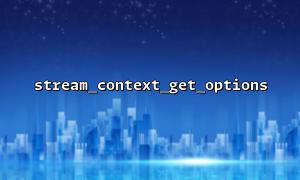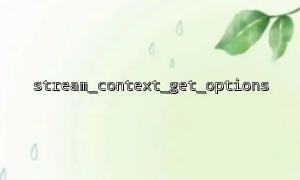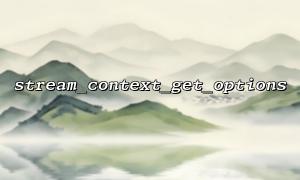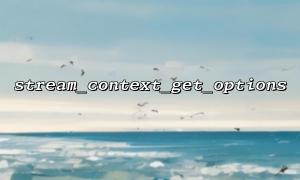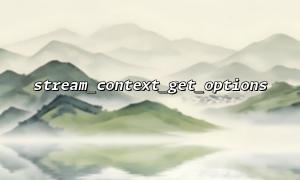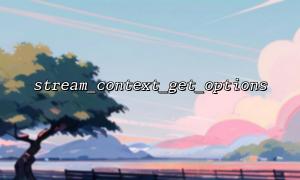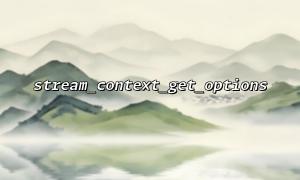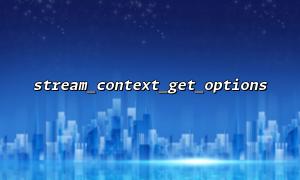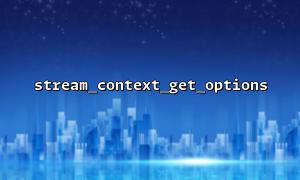In PHP, the stream_context_get_options() function is used to get all options for the stream context. A stream context is an object that contains multiple parameters (such as protocol, proxy settings, request headers, etc.), which is usually related to file streaming operations. The main function of the stream_context_get_options() function is to return an array of these parameters to help developers understand and debug the behavior of the stream.
stream_context_get_options(resource $context): array
$context : This is a valid stream context resource that can be created through the stream_context_create() function.
The stream_context_get_options() function returns an associative array containing all options set in the stream context. Each protocol (such as HTTP, FTP, etc.) corresponds to an array item, which contains options related to the protocol.
For example, the HTTP protocol may include method (request method), header (request header) and other settings; the FTP protocol may include timeout (timeout setting), passive (passive mode) and other settings.
Here is an example using the stream_context_get_options() function:
<?php
// Create aHTTPStream context,Set the request method toGET,Add a custom request header
$options = [
"http" => [
"method" => "GET",
"header" => "User-Agent: PHP\r\n"
]
];
$context = stream_context_create($options);
// GetStream context中的所有选项
$options = stream_context_get_options($context);
// Output return option array
print_r($options);
?>
Array
(
[http] => Array
(
[method] => GET
[header] => User-Agent: PHP
)
)
From the output, we can see that the returned structure is a multi-dimensional array, where http is the protocol name, and method and header are options under this protocol. Here, the HTTP request method is set to GET and a custom User-Agent request header is added.
In actual development, the stream_context_get_options() function can be used in the following situations:
Debugging and troubleshooting : When you encounter an exception in the stream operation, you can use this function to check whether there are any wrong configurations in the context to help locate problems.
Analysis and Optimization : Check the settings of the current stream context, which helps analyze and optimize the code, such as adjusting the header of HTTP requests or setting the timeout time.
Recording and auditing : Some applications may need to record or audit specific settings for stream operations. The stream_context_get_options() function can easily return the configuration of the current stream context.
In addition to the HTTP protocol, stream_context_get_options() is also applicable to other protocols, such as the FTP protocol. In the following example, we upload the file via the FTP protocol and get the streaming context options during the upload process:
<?php
// set upFTPStream context,set up超时为30Second
$options = [
"ftp" => [
"timeout" => 30
]
];
$context = stream_context_create($options);
// GetFTPStream context中的选项
$options = stream_context_get_options($context);
// OutputFTPOptions for streaming
print_r($options);
?>
Array
(
[ftp] => Array
(
[timeout] => 30
)
)
Just like the HTTP protocol, the FTP protocol also returns an array containing specific settings.
stream_context_get_options() is only applicable to valid stream context resources. If the incoming resource is invalid, the function returns false .
The obtained option is the setting of the stream context at creation time, and any subsequent stream operations will not affect the returned option.
The stream_context_get_options() function is a useful tool in PHP stream operations, which can help us easily view various settings in the stream context. Whether it is the HTTP protocol or the FTP protocol, developers can debug, optimize and record the configuration of stream operations.