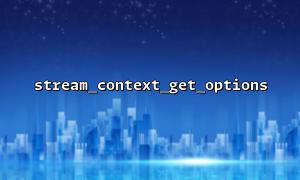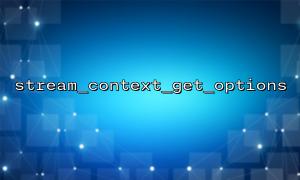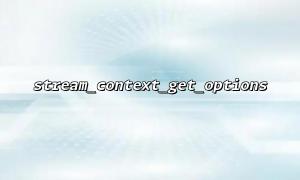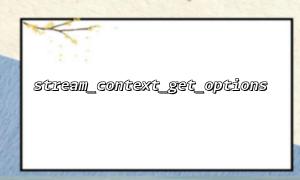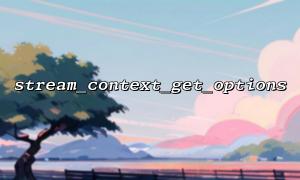In PHP, the stream_context_get_options function is used to return all options related to the stream context. These options are usually set when using the stream_context_create function to control the behavior and configuration of the flow. With stream_context_get_options we can see what options are actually included in the current stream context.
This article will describe how to use this function and demonstrate options for viewing stream context in PHP with specific example code. To make it easier for you to understand, some common context option configurations will be used in the examples.
First, we need to create a stream context. Streaming context can be used in file operations, HTTP requests and other scenarios. When creating a context, we can set different options, such as header information for HTTP requests, proxy server configuration, etc.
Here is a sample code for creating an HTTP stream context:
<?php
// set up HTTP Context Options
$options = array(
'http' => array(
'method' => 'GET',
'header' => 'User-Agent: PHP'
),
'ssl' => array(
'verify_peer' => false,
'verify_peer_name' => false
)
);
// Create a stream context
$context = stream_context_create($options);
?>
In this example, we create an HTTP context and set a method (request method) and header (request header) for it. In addition, we have configured two options for SSL to verify the peer's certificate and hostname.
Now, we use the stream_context_get_options function to see what options the stream context actually contains. This function returns an associative array containing all context options.
Here is the code to view context options:
<?php
// Options to get stream context
$options = stream_context_get_options($context);
// Output options
print_r($options);
?>
Execute the above code and the output will be similar to the following:
Array
(
[http] => Array
(
[method] => GET
[header] => User-Agent: PHP
)
[ssl] => Array
(
[verify_peer] =>
[verify_peer_name] =>
)
)
From the output, we can see that the stream context contains the configuration of both http and SSL . Each section contains corresponding options such as method , header , and SSL configurations.
If we need to modify some options in the stream context, we can update the corresponding configuration directly in stream_context_create . For example, we can modify the HTTP request header or change the SSL configuration:
<?php
// Revise HTTP Context Options
$options = array(
'http' => array(
'method' => 'POST',
'header' => 'User-Agent: PHP/7.4'
),
'ssl' => array(
'verify_peer' => true,
'verify_peer_name' => true
)
);
// Create a new stream context
$context = stream_context_create($options);
// Options to view new contexts
$options = stream_context_get_options($context);
print_r($options);
?>
In this example, we changed the HTTP method to POST and updated the User-Agent , while enabling SSL verification.
After creating and viewing context options, we usually use them for performing HTTP requests or other streaming operations. Here is an example of using context for HTTP requests:
<?php
// Send a request and get content
$url = 'https://m66.net/some-api-endpoint';
$response = file_get_contents($url, false, $context);
// Output response content
echo $response;
?>
At this point, file_get_contents will request using the context configuration we just created, ensuring that we use the HTTP method, request header, and SSL configuration we set.
With the stream_context_get_options function, we can easily view all the options contained in the current stream context. This is useful for debugging and confirming context configurations, especially when handling HTTP requests and streaming operations. Mastering the use of this function can help us better control and understand the behavior of the flow.
If you have problems creating a context, you can check whether the options are set correctly by stream_context_get_options . Hopefully the examples in this article help you better understand and use the streaming context in PHP.