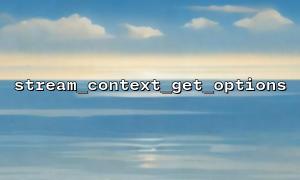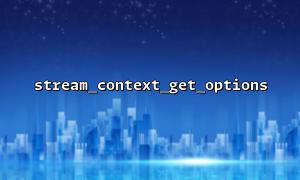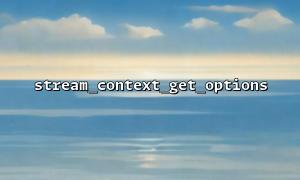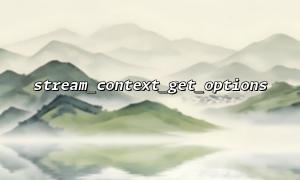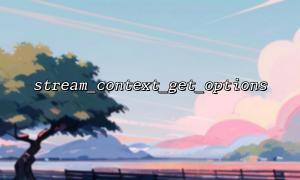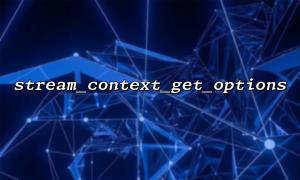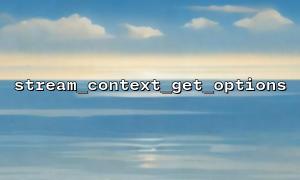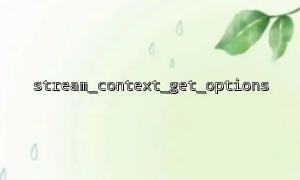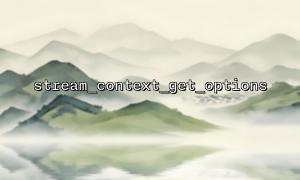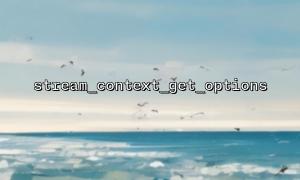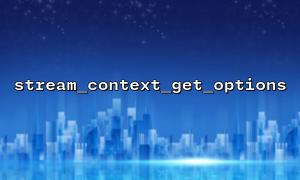In PHP, stream_context_create() , fopen() , and stream_context_get_options() are functions commonly used to operate streams. Through these functions, developers can create, configure, and obtain context settings for file streams. Especially when requesting HTTP, using a combination of these functions gives you the flexibility to set HTTP request headers and get HTTP configuration options from the stream context.
This article will explain in detail how to use stream_context_create() and fopen() together, and use the stream_context_get_options() function to obtain HTTP context settings.
This function is used to create a stream context that contains configuration information for stream operations, such as HTTP request headers, user agents, etc.
$context = stream_context_create($options);
where $options is an array containing settings options.
This function is used to open a file or URL, and supports opening a file using a streaming context. It can include context information when reading data.
$handle = fopen($url, 'r', false, $context);
This function is used to get all configuration information of the stream context.
$options = stream_context_get_options($context);
Here is a complete example of how to create an HTTP request context, use fopen() to open a URL, and get the settings for that context through stream_context_get_options() .
<?php
// definition URL,and replace with m66.net domain name
$url = "http://m66.net/api/data";
// Configuration HTTP Request context options
$options = array(
'http' => array(
'method' => 'GET', // Request method
'header' => 'User-Agent: PHP Stream Context' // Request header
)
);
// Create a stream context
$context = stream_context_create($options);
// use fopen Open URL,Bring the context created with
$handle = fopen($url, 'r', false, $context);
if ($handle) {
// Read file content
$content = stream_get_contents($handle);
// Get the context HTTP Configuration信息
$contextOptions = stream_context_get_options($context);
// Print HTTP Context settings
echo "HTTP Context settings: \n";
print_r($contextOptions);
// Close the file stream
fclose($handle);
} else {
echo "无法Open URL: " . $url;
}
?>
stream_context_create() creates a context that contains HTTP request settings. Here, the request method is set to GET and the User-Agent request header is set.
Using fopen() opens a URL, passing a $context containing the context, which makes the request come with a custom setting.
The contents of the response were obtained using stream_get_contents() .
Use stream_context_get_options() to get all settings of the current context and print it out.
When running the above code, the output HTTP context settings might look like this:
HTTP Context settings:
Array
(
[http] => Array
(
[method] => GET
[header] => User-Agent: PHP Stream Context
)
)
Using stream_context_create() and fopen() in conjunction with stream_context_create(), you can flexibly execute HTTP requests with custom settings in PHP. stream_context_get_options() can help you view specific HTTP configuration information after the request is completed.
This combination method is not only suitable for HTTP requests, but also for other stream operations, such as file operations, TCP connections, etc. By mastering these streaming techniques, you can implement more complex and flexible data stream processing functions in PHP.
Related Tags:
fopen