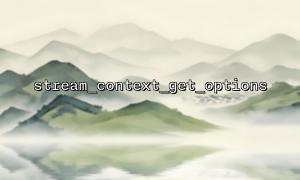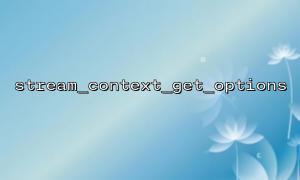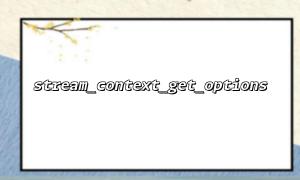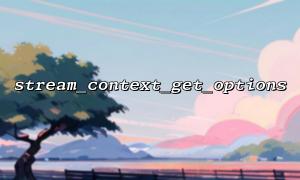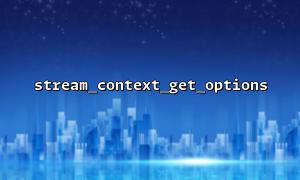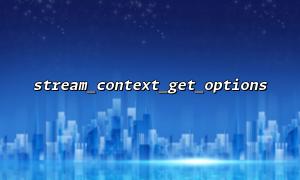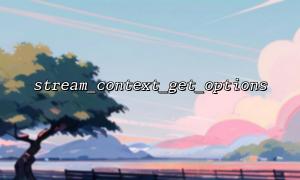In PHP, when handling HTTPS requests, it’s crucial to ensure that the request’s certificates and validation methods are correctly configured. stream_context_get_options is a helpful function that can assist in checking if the SSL configuration is correct, ensuring the security of HTTPS requests. This article will show how to use this function to view and validate if the certificates and validation methods are properly configured for HTTPS requests.
stream_context_get_options is a PHP function used to retrieve the options configured in a stream context. Stream contexts are used in many PHP functions, such as file_get_contents, fopen, etc. For HTTPS requests, the stream context includes certificate and validation-related configuration options.
Using stream_context_get_options helps us check whether the SSL configuration is correct and ensures that the proper certificates and validation settings are used when connecting to an HTTPS website.
First, create a stream context that includes the SSL configuration. Then, use stream_context_get_options to retrieve the options from that context. These options will include SSL-related parameters such as the certificate path, certificate validation, etc.
<?php
// Create a stream context with SSL configuration
$options = [
"ssl" => [
"verify_peer" => true, // Enable certificate validation
"verify_peer_name" => true, // Verify host name
"allow_self_signed" => false, // Disallow self-signed certificates
"cafile" => "/path/to/cacert.pem", // CA certificate path
]
];
<p>$context = stream_context_create($options);</p>
<p>// Retrieve options from the context<br>
$streamOptions = stream_context_get_options($context);</p>
<p>// Output the SSL configuration<br>
print_r($streamOptions);<br>
?><br>
In the code above, we create a stream context and configure several important SSL options:
verify_peer: Whether to enable certificate validation.
verify_peer_name: Whether to validate the certificate’s host name.
allow_self_signed: Whether to allow self-signed certificates.
cafile: Path to the CA certificate file.
After using stream_context_get_options to retrieve these options, we can check if they have been configured as expected.
When you run the code above, the stream_context_get_options function will return an array containing the SSL configuration. You can check the output to ensure the configuration is correct.
For example, the output may look like this:
Array
(
[ssl] => Array
(
[verify_peer] => 1
[verify_peer_name] => 1
[allow_self_signed] =>
[cafile] => /path/to/cacert.pem
)
)
If the output matches what you expect, the SSL configuration is correctly set. If any options are missing or incorrectly configured, you can adjust the configuration and recheck.
To verify if the configuration is correct, you can use the configured context to make an HTTPS request. Here is a complete example:
<?php
// Set SSL configuration
$options = [
"ssl" => [
"verify_peer" => true,
"verify_peer_name" => true,
"allow_self_signed" => false,
"cafile" => "/path/to/cacert.pem",
]
];
<p>// Create stream context<br>
$context = stream_context_create($options);</p>
<p>// Send HTTPS request<br>
$url = "<a rel="noopener" target="_new" class="" href="https://m66.net/path/to/resource">https://m66.net/path/to/resource</a>";<br>
$response = file_get_contents($url, false, $context);</p>
<p>// Check if the request was successful<br>
if ($response === FALSE) {<br>
echo "Request failed, check certificate configuration!";<br>
} else {<br>
echo "Request successful!";<br>
}<br>
?><br>
In the code above, file_get_contents uses the stream context we created to make the request. If there are issues with the certificate or validation configuration, PHP will throw the corresponding errors or warnings.
By using stream_context_get_options, we can view and verify if HTTPS requests are properly configured with SSL certificates and validation options. This is essential for ensuring secure HTTPS requests. In this way, we can check the configuration before making the actual request to avoid connection failures due to certificate issues.
I hope this article helps you understand how to use PHP’s stream_context_get_options function to view and verify the SSL configuration of HTTPS requests.