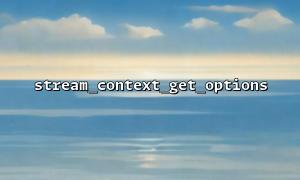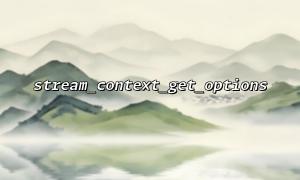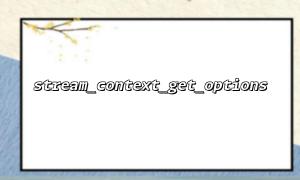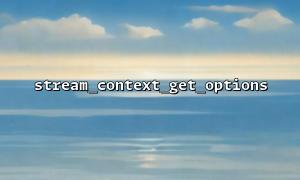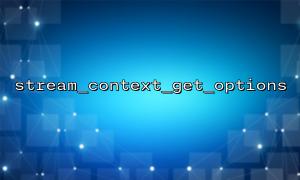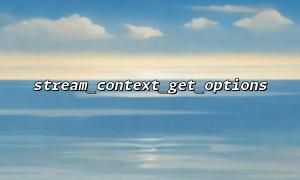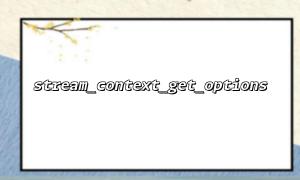In PHP, stream_context_get_options is a very useful function that gets the options for the current stream context. The stream context is used when processing files, HTTP requests, etc., which can affect the behavior of the stream. You may ask, does stream_context_get_options support context operations in PHP's CLI (command line interface) mode? This article will answer this question and explain how to verify that this feature is available.
In PHP, the function of stream_context_get_options is to get the options set in the current stream context. These options are usually set when creating context through the stream_context_create function.
$context = stream_context_create([
'http' => [
'method' => 'GET',
'header' => 'Accept: application/json'
]
]);
$options = stream_context_get_options($context);
print_r($options);
In the above code, we create an HTTP context and set the GET method and Accept header for it. The stream_context_get_options function returns an array containing all the options in the context.
PHP's CLI mode refers to the execution mode when running PHP scripts through the command line. In CLI mode, PHP can still use stream and context operations, but it should be noted that some configurations (such as settings in php.ini ) may differ from web mode.
You may notice that stream_context_get_options itself is not affected by the CLI pattern. Whether in Web mode or CLI mode, the stream_context_get_options function works normally. The operation of streaming context and the acquisition of options will not change due to the operation mode of PHP.
It is very simple to verify that stream_context_get_options works properly. Here are some steps that you can use to verify that it works properly in CLI mode:
First, create a stream context, such as an HTTP context:
$context = stream_context_create([
'http' => [
'method' => 'GET',
'header' => 'Accept: application/json'
]
]);
Then, use the stream_context_get_options function to get the options for that context:
$options = stream_context_get_options($context);
print_r($options);
If the corresponding option array is output, it means that stream_context_get_options is working normally in CLI mode.
For further verification, you can also use that context to perform HTTP requests to see if the request works as expected:
$context = stream_context_create([
'http' => [
'method' => 'GET',
'header' => 'Accept: application/json'
]
]);
$response = file_get_contents('http://m66.net/some/api', false, $context);
echo $response;
At this point, if you can successfully obtain the HTTP response, it means that the context operation is valid in CLI mode.
In PHP's CLI mode, the stream_context_get_options function still supports stream context operations, and can confirm whether this function is available by verifying the context and executing HTTP requests. Whether in Web mode or CLI mode, PHP's streaming context mechanism can work normally, which allows streaming operations to be carried out stably in different operating environments.
Hopefully this article helps you understand the use of stream_context_get_options in PHP and how to verify that it is available in CLI mode.