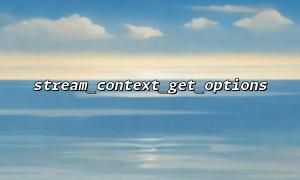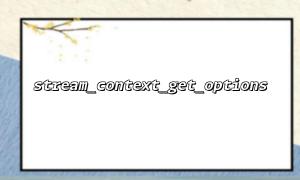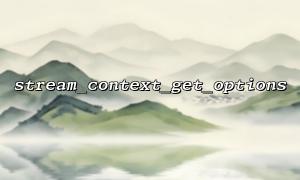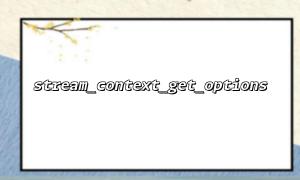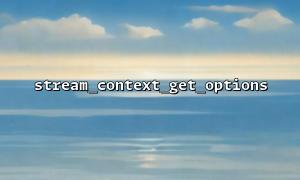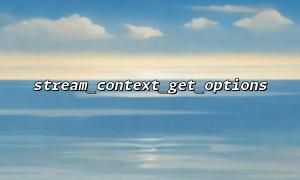In PHP, the stream_context_get_options function can be used to get all options in the stream context. This is useful for debugging and viewing configuration of streaming contexts, especially when it comes to network requests, file streams, or other operations that require configuration of the context. If we want these context options to be output in JSON format for easy reading and debugging, we can follow the steps below.
The stream_context_get_options function is used to get all options in a set stream context. The syntax of this function is very simple:
stream_context_get_options ( resource $context ) : array
$context : This is the stream context resource we want to get the option.
Return Value: An associative array containing all options for the stream context.
Before using stream_context_get_options , we need to create a stream context. The stream context can be created via stream_context_create . For example, if we want to set up a context for HTTP requests:
$options = array(
'http' => array(
'method' => 'GET',
'header' => 'Content-Type: application/json\r\n',
'ignore_errors' => true
)
);
$context = stream_context_create($options);
In this example, we create an HTTP context, set the request method to GET, and set the request header.
With the context, we can use stream_context_get_options to get the options for this context:
$options = stream_context_get_options($context);
print_r($options);
This outputs an associative array containing the HTTP context options we set earlier.
Next, we convert the obtained option array into JSON format for easier viewing and debugging. You can use PHP's json_encode function to convert arrays into JSON format:
$jsonOptions = json_encode($options, JSON_PRETTY_PRINT);
echo $jsonOptions;
At this time, $jsonOptions will contain the formatted JSON string, and the output effect is similar to:
{
"http": {
"method": "GET",
"header": "Content-Type: application/json\r\n",
"ignore_errors": true
}
}
Here is a complete example showing how to use the stream_context_get_options function and output stream context options to JSON format:
<?php
// Create aHTTPContext
$options = array(
'http' => array(
'method' => 'GET',
'header' => 'Content-Type: application/json\r\n',
'ignore_errors' => true
)
);
$context = stream_context_create($options);
// 获取Context选项并Output为JSONFormat
$options = stream_context_get_options($context);
$jsonOptions = json_encode($options, JSON_PRETTY_PRINT);
// OutputJSONFormat的Context选项
echo $jsonOptions;
?>
This method is particularly suitable for the following scenarios:
Debugging : You may encounter the problem of improper flow context configuration. At this time, the options are output in JSON format, which can quickly locate configuration errors.
View the default options : Sometimes we only need to view the default settings of the stream. After outputting JSON format, we can view each option more clearly.
Logging : Recording stream context options into the log can help developers track network requests or file flow configurations.
stream_context_get_options is a very practical function in PHP that can help us easily get options for stream context. By converting these options into JSON format, we can debug and view more easily. In actual development, using this function rationally can improve debugging efficiency and help us better understand and manage flow configuration.
Related Tags:
JSON