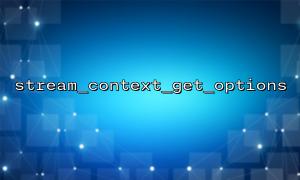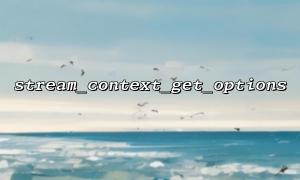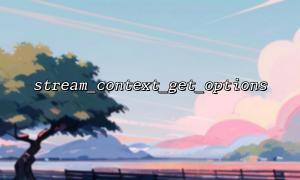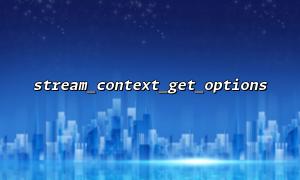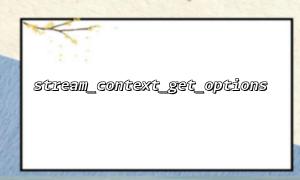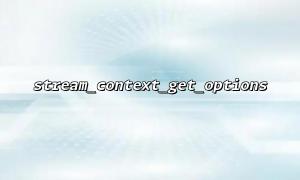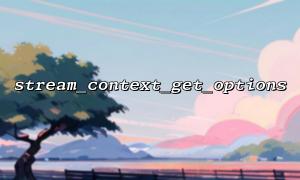In PHP, the stream_context_get_options function is very useful when using a stream context, which can be used to confirm whether certain options are successfully set in the stream context, such as timeout or User-Agent.
When we create a stream context through stream_context_create and set some options in it, stream_context_get_options can help us get and verify these settings. This article will introduce how to use this function to check whether the timeout and User-Agent are successfully set.
First, we need to create a stream context and set some options. For example, we can set timeout and user_agent in the http option to control the request timeout and set the User-Agent in the request header.
<?php
// Create stream context options
$options = [
'http' => [
'timeout' => 10, // Set the timeout time to10Second
'user_agent' => 'PHP-Client/1.0' // set upUser-Agent
]
];
// Create a stream context
$context = stream_context_create($options);
// Use this streaming context for network requests
$url = "http://m66.net/somepath";
$response = file_get_contents($url, false, $context);
// Output response result
echo $response;
?>
In the above code, we set two options:
timeout is 10 seconds.
The user_agent is PHP-Client/1.0 .
We then use file_get_contents to send the request and read the response.
Next, use stream_context_get_options to confirm whether we have successfully set these options. This function returns an array containing all options set through the stream context, from which we can extract the http section to see if timeout and user_agent are included.
<?php
// Get all options in the stream context
$contextOptions = stream_context_get_options($context);
// All options in the output stream context
echo '<pre>';
print_r($contextOptions);
echo '</pre>';
// 检查是否set up了timeoutanduser_agent
if (isset($contextOptions['http']['timeout'])) {
echo '超时时间已set up为:' . $contextOptions['http']['timeout'] . 'Second<br>';
} else {
echo '未set up超时时间<br>';
}
if (isset($contextOptions['http']['user_agent'])) {
echo 'User-Agent已set up为:' . $contextOptions['http']['user_agent'] . '<br>';
} else {
echo '未set upUser-Agent<br>';
}
?>
In this code, we use stream_context_get_options to get the options in the stream context and print it out. Then, check whether timeout and user_agent are successfully set by isset .
If the stream context option is successfully set, the array returned by the stream_context_get_options function will contain the options we set. For example, the return result might look like this:
Array
(
[http] => Array
(
[timeout] => 10
[user_agent] => PHP-Client/1.0
)
)
Then the script will output:
超时时间已set up为:10Second
User-Agent已set up为:PHP-Client/1.0
If these options are not set successfully, the isset check returns false and displays "Timeout not set" or "User-Agent not set".
By using stream_context_get_options we can easily confirm whether options in stream context are successfully set, such as timeout ( timeout ) and User-Agent ( user_agent ). This approach is very useful when debugging and verifying stream context settings, helping us ensure the correctness of requested parameters.