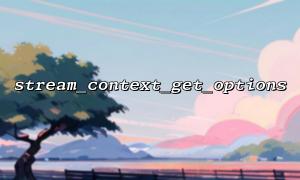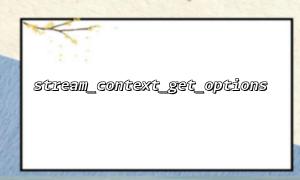In PHP, streams are used to handle various data transfer operations, including reading and writing files, network requests, and data streams. Stream contexts are a crucial part of stream operations, as they contain the necessary configuration details, such as file access permissions, proxy settings, connection timeouts, and more.
stream_context_get_options() helps developers understand the detailed settings of a stream by returning all the configuration options of the current stream context. Its usage is as follows:
$options = stream_context_get_options($context);
Here, $context is a valid stream context resource. If there are no configuration options in the stream context, the function will return an empty array.
Here are some common reasons why stream_context_get_options() might return an empty array:
Stream context is empty
If the stream context $context is null or an invalid context resource, stream_context_get_options() will not be able to retrieve any options, and will return an empty array. Make sure the context you are passing is valid.
No options set
If no options were set when creating the stream context, stream_context_get_options() will also return an empty array. For example, if you did not specify any additional settings when creating the context, its default configuration will be empty.
Incorrect protocol or stream type
Different protocols (such as HTTP, FTP, TCP) or stream types (such as file or memory streams) may have different default options. If the stream context was created for certain protocols or stream types, but these protocols or stream types have no explicit configuration options, it is possible for the function to return an empty array.
Context is incorrectly reset or closed
If the stream context has been destroyed or is no longer valid, calling stream_context_get_options() will also return an empty array.
To ensure that stream_context_get_options() returns the correct stream context options, the following methods can be used:
Before calling stream_context_get_options(), make sure the context resource is valid. If the context is empty or invalid, you need to check the context creation process to ensure it is initialized correctly.
For example:
$context = stream_context_create([
'http' => [
'timeout' => 30,
'header' => "User-Agent: PHP"
]
]);
<p>$options = stream_context_get_options($context);<br>
print_r($options);<br>
When creating the stream context, make sure to specify at least some options. For instance, if it's an HTTP context, you can set request headers, timeout values, etc. This will ensure that stream_context_get_options() does not return an empty array.
$context = stream_context_create([
'http' => [
'method' => 'GET',
'header' => 'Content-Type: application/json',
'timeout' => 60
]
]);
<p>$options = stream_context_get_options($context);<br>
print_r($options);<br>
When creating a stream context, ensure that the correct protocol and stream type are used. If an uncommon or unsupported protocol is used, it may result in no related configuration options, which can lead to an empty array being returned.
If the issue persists, you can enable error reporting to debug and check if there are other issues or warnings related to the stream context. For example, using error_get_last() can help capture the most recent errors.
$context = stream_context_create([
'http' => [
'timeout' => 30
]
]);
<p>$options = stream_context_get_options($context);<br>
if (empty($options)) {<br>
echo "No configuration options found. Check if the context is correctly created!";<br>
}<br>
stream_context_get_options() returning an empty array is typically caused by invalid contexts, no options being set, or incorrect stream types or protocols. By ensuring the context is valid, options are correctly set, and protocols and stream types are appropriate, you can avoid this issue. Debugging the context and checking for errors usually helps to quickly locate and resolve the problem.