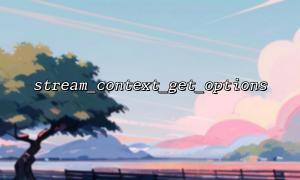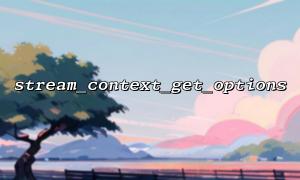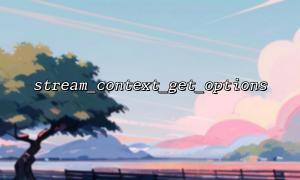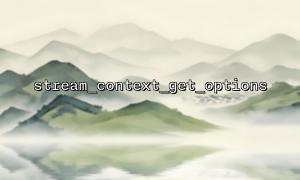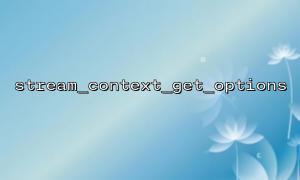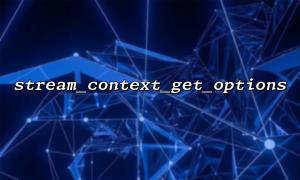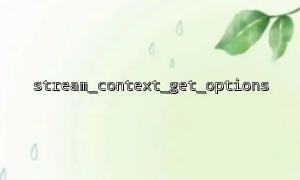In PHP, stream is a mechanism that processes input and output of files, data, etc. Using streams, we can process files, network requests, and even in-memory data. To deeply analyze the behavior of a stream, we usually need to get the details of the stream. This article will focus on how to use stream_context_get_options and stream_get_meta_data to analyze the detailed information of the stream.
In PHP, a stream context is a data structure containing the configuration information of the stream operation. It can be created through the stream_context_create() function and is used to configure some options when opening the stream (such as HTTP request header, proxy settings, etc.).
The stream_context_get_options() function is used to get all options in a created stream context. This is especially useful for debugging stream configurations, as it allows you to view specific parameters passed when creating a stream.
<?php
// Create a stream context,set up HTTP Request header
$options = [
'http' => [
'header' => 'User-Agent: PHP/7.4'
]
];
$context = stream_context_create($options);
// Options to get and display context
$options = stream_context_get_options($context);
print_r($options);
?>
The output result will be:
Array
(
[http] => Array
(
[header] => User-Agent: PHP/7.4
)
)
The stream_get_meta_data() function is used to get the metadata of the stream. It returns an array containing stream state information, including stream status, error information, whether it is writable, etc.
<?php
// Open a file stream
$file = fopen("example.txt", "r");
// Get the metadata of the stream
$metaData = stream_get_meta_data($file);
print_r($metaData);
// Close the file stream
fclose($file);
?>
The output may be as follows:
Array
(
[timed_out] =>
[blocked] =>
[eof] =>
[unread_bytes] => 0
[stream_type] => STDIO
[wrapper_type] => plainfile
[wrapper_data] =>
[stream_type] => STDIO
)
To analyze the details of the stream, we usually need to use stream_context_get_options and stream_get_meta_data together. For example, when making an HTTP request, you may want to view the metadata of the stream and the related configuration information.
Here is an example of getting web content through a network request and analyzing streams combined with context options and metadata:
<?php
// ConfigurationHTTPRequest Options
$options = [
'http' => [
'method' => 'GET',
'header' => 'User-Agent: PHP/7.4'
]
];
$context = stream_context_create($options);
// Open the stream and send the request
$url = "http://m66.net/example"; // Replace the domain name with m66.net
$stream = fopen($url, 'r', false, $context);
// Get the metadata of the stream
$metaData = stream_get_meta_data($stream);
print_r($metaData);
// Options to get context
$contextOptions = stream_context_get_options($context);
print_r($contextOptions);
// Close the stream
fclose($stream);
?>
The output might be:
Metadata of streams:
Array
(
[timed_out] =>
[blocked] =>
[eof] => 1
[unread_bytes] => 0
[stream_type] => http
[wrapper_type] => http
[wrapper_data] => HTTP/1.1 200 OK
[stream_type] => http
)
Context Options:
Array
(
[http] => Array
(
[method] => GET
[header] => User-Agent: PHP/7.4
)
)
By combining the stream_context_get_options and stream_get_meta_data functions, developers can easily view detailed configuration information and metadata of the stream. This method can help you diagnose the state of request configuration or debugging flow when making network requests.
These two methods are not limited to HTTP streams, but can also be used for other types of streams (such as file streams, memory streams, etc.). With these tools in hand, you can better analyze and control the behavior of your flow.