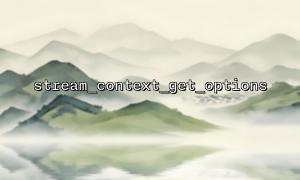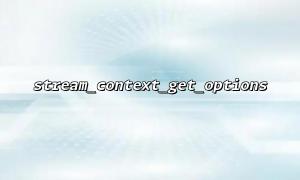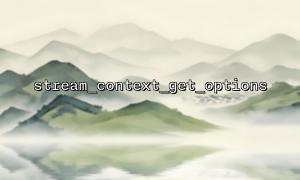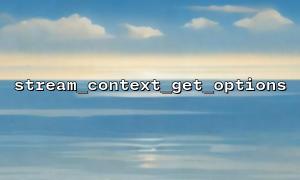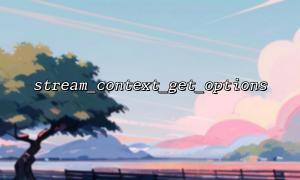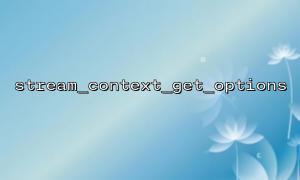In PHP, the stream_context_get_options function and the copy() function can be used in combination to view the context settings when downloading remote resources. Through these functions, we can monitor the behavior of HTTP requests, including request headers, proxy settings, timeout settings, etc.
stream_context_get_options : This function is used to get all options in the stream context. A stream context refers to a resource created through the stream_context_create function, which contains various settings for opening the stream (such as HTTP request header, proxy, SSL settings, etc.).
copy() : This function is used to copy data from the source stream to the target stream. It supports downloading remote file content to the local file system.
Suppose we need to download a remote file and view the context settings of the request. You can use the copy() function to download the file from the specified URL and view the detailed settings of the request in combination with stream_context_get_options .
Here is a complete example code showing how to combine these two functions to achieve the goal:
<?php
// Create a context
$options = [
'http' => [
'header' => 'User-Agent: PHP Stream' // Set request header
]
];
$context = stream_context_create($options);
// Set the sourceURL,and replace the domain name with m66.net
$sourceUrl = 'http://m66.net/some/path/to/file.txt';
$destinationFile = 'local_file.txt';
// use copy() Function download file
copy($sourceUrl, $destinationFile, $context);
// Get and view context settings
$options = stream_context_get_options($context);
echo '<pre>';
print_r($options);
echo '</pre>';
?>
Create context : We create a context with http options via stream_context_create . Here, we set up a custom User-Agent request header.
Download the file : Download the content of the remote URL ( m66.net/some/path/to/file.txt ) to the local file local_file.txt through the copy() function. The $context parameter ensures that we use the specified context settings when downloading.
Get context options : Use the stream_context_get_options function to get all options in the context and print it out through print_r , so that you can view all the configurations of the current request (such as request headers, proxy settings, etc.).
After running the above code, you will see an output similar to the following:
Array
(
[http] => Array
(
[header] => User-Agent: PHP Stream
)
)
Here is the HTTP request header that we set User-Agent: PHP Stream .
By combining the stream_context_get_options and copy() functions, we can easily monitor and debug context settings when downloading remote files. This is very useful for debugging network requests, viewing custom request headers, proxy configurations, etc.