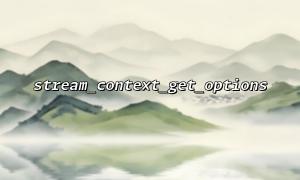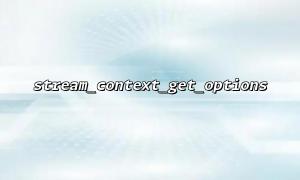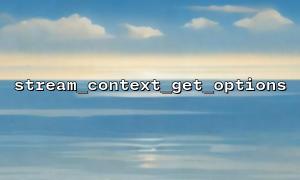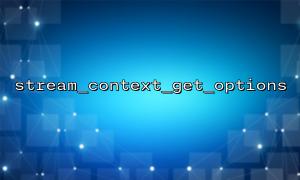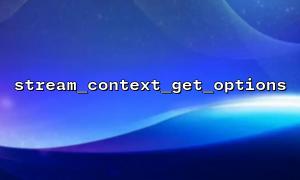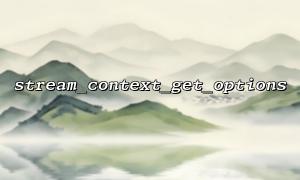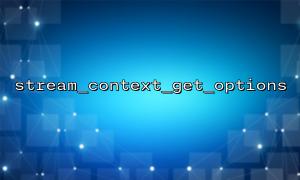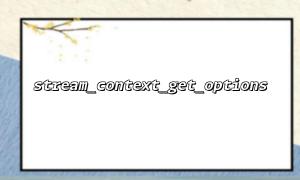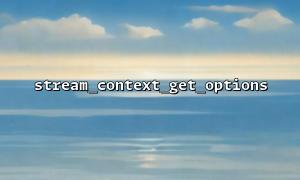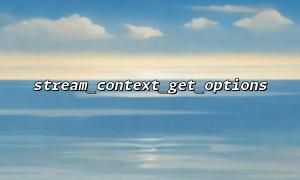In PHP, the stream_context_get_options function is a very useful debugging tool that helps you view context options related to streams. When you are using PHP's stream function, you often pass some context options to configure the behavior of the stream, such as setting proxy, authentication, timeout, etc. To debug and view these options, stream_context_get_options is a very convenient tool.
stream_context is a setting object that encapsulates stream resources, which allows you to configure the behavior of streams through context. For example, when reading a file through the file_get_contents function or opening a file through fopen , you can use the context to set request headers, proxy, authentication information, etc.
The stream_context_get_options function returns an associative array containing all configured context options. This function allows you to see which settings have been applied to the stream during debugging.
Here is an example using the stream_context_get_options function:
<?php
// Create a stream context with options
$options = array(
"http" => array(
"method" => "GET",
"header" => "User-Agent: PHP\r\n"
),
"ssl" => array(
"verify_peer" => false
)
);
// Create a context
$context = stream_context_create($options);
// Open stream with context
$stream = fopen("https://m66.net/somepath", "r", false, $context);
// Print stream context options for debugging
$options = stream_context_get_options($context);
echo "<pre>";
print_r($options);
echo "</pre>";
// Close the stream
fclose($stream);
?>
Create context: The code creates a context that contains HTTP and SSL settings via stream_context_create . The http part contains the request method and header information, while the SSL part disables SSL certificate verification.
Open the stream: Use the fopen function to open the URL https://m66.net/somepath and pass the created context to it. This step allows you to access external resources and apply context settings.
Get context options: stream_context_get_options($context) is used to get all settings of the current context. The result returned is an associative array containing all options.
Output debug information: print_r($options) outputs context options in a readable format for developers to check and debug.
View proxy settings: Proxy settings are a very common option when using http streams. Using stream_context_get_options can help you confirm that the proxy settings are correct.
Debugging SSL configuration: When using the HTTPS protocol, you may encounter an SSL certificate error. You can check whether the SSL options are configured correctly, such as whether the certificate is verified, whether a specific SSL version is used, etc.
Check the request header: If you need to send a custom request header through the stream, stream_context_get_options can help you confirm that the request header is set correctly as expected.
The stream_context_get_options function is a very powerful debugging tool that helps developers view the settings of stream contexts. It allows developers to quickly view context options when sending requests or performing file operations to ensure they are set correctly.
When using this function, remember to print out all context options, especially when debugging network requests, file reads, or writes. If the flow configuration is not working as expected, checking the context options is the first step in troubleshooting.