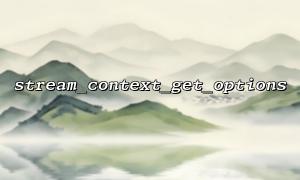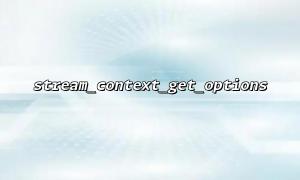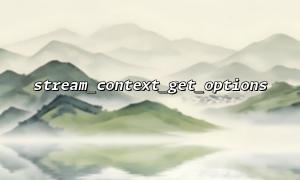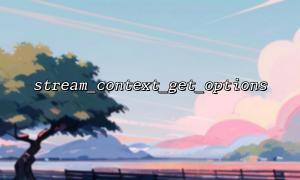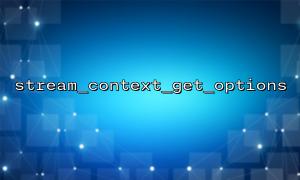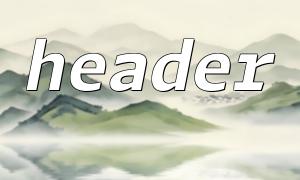In PHP, stream_context_get_options() is a very useful function that allows us to view options for a specific stream context. This is very helpful for debugging and a quick understanding of settings in the context, especially when we deal with HTTP, FTP, or SSL streams.
Through stream_context_get_options() , you can easily obtain configuration items and settings for stream protocols such as HTTP, FTP, SSL. These configuration items usually affect the behavior of the request, such as the header information of the HTTP request, SSL certificate settings, etc.
The basic usage of this function is very simple, it takes a created stream context as an argument and returns all options in that context. The returned option is an associative array, and each protocol option has an independent key-value pair.
$options = stream_context_get_options($context);
Where $context is a valid stream context resource.
When handling HTTP requests, HTTP protocol-related options are often used. These options include but are not limited to request methods (such as GET, POST), header information, user agents, etc.
$context = stream_context_create([
'http' => [
'method' => 'GET',
'header' => "User-Agent: PHP\r\n"
]
]);
$options = stream_context_get_options($context);
print_r($options['http']);
Output:
Array
(
[method] => GET
[header] => User-Agent: PHP
)
When handling the FTP protocol, stream_context_get_options() can help us check the settings of the FTP connection, such as the address, username and password of the FTP server.
$context = stream_context_create([
'ftp' => [
'host' => 'ftp.m66.net',
'username' => 'user',
'password' => 'password'
]
]);
$options = stream_context_get_options($context);
print_r($options['ftp']);
Output:
Array
(
[host] => ftp.m66.net
[username] => user
[password] => password
)
The SSL connection option allows us to configure the path, password and other information of the SSL certificate. By looking at the options of the SSL protocol, you can ensure that the connection is secure.
$context = stream_context_create([
'ssl' => [
'verify_peer' => true,
'verify_peer_name' => true,
'cafile' => '/path/to/cafile'
]
]);
$options = stream_context_get_options($context);
print_r($options['ssl']);
Output:
Array
(
[verify_peer] => 1
[verify_peer_name] => 1
[cafile] => /path/to/cafile
)
With stream_context_get_options() you can check the settings of the current stream and modify them as needed. This is especially useful when debugging or when you need to modify the configuration. For example, check the HTTP request header, or check the SSL certificate settings.
If you want to change a configuration, just pass the new option again when creating the stream context. For example, modify the User-Agent for HTTP requests, or change the SSL verification settings.
stream_context_get_options() is a powerful debugging tool that helps us quickly view and obtain configuration options in various protocols (such as HTTP, FTP, SSL, etc.). It is very suitable for scenarios where protocol configuration needs to be verified or adjusted during debugging and development.
With this function, you can quickly understand the configuration of the context and make sure that requests and connections work as expected. Hopefully this article can help you better understand how to use stream_context_get_options() to view commonly used HTTP, FTP, and SSL context options.