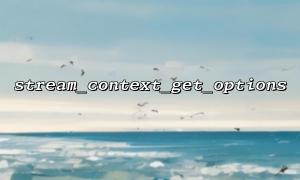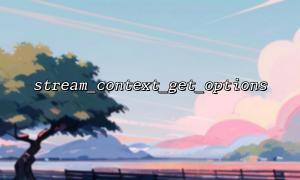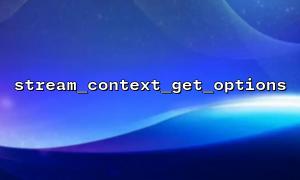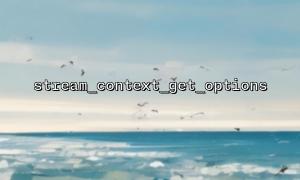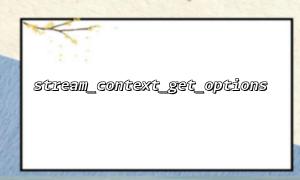When developing web applications, SSL/TLS encrypted connections play a crucial role in ensuring secure data transmission. In PHP development, the stream_context_get_options function helps developers analyze SSL/TLS connection settings, especially the encryption algorithms and other options. This article will detail how to use this function to analyze the encryption algorithms and options in SSL/TLS settings.
stream_context_get_options is a built-in PHP function that retrieves all options in a stream context. This function returns an associative array containing all context options, including encryption algorithms and certificate verification settings in SSL/TLS connections. These options are typically set when creating the stream using the stream_context_create function.
$context = stream_context_create([
'ssl' => [
'verify_peer' => true,
'verify_peer_name' => true,
'allow_self_signed' => false,
'ciphers' => 'TLSv1.2',
],
]);
<p>$options = stream_context_get_options($context);<br>
print_r($options);<br>
In the example above, we created an SSL stream context and set related SSL options. Using stream_context_get_options allows us to view all SSL settings in the current context.
To analyze encryption algorithms and options in SSL/TLS settings, we first need to create an SSL stream context using stream_context_create, then retrieve these settings using stream_context_get_options. Below are the specific steps to accomplish this.
Use the stream_context_create function to create a context with SSL settings. In this context, you can set various SSL-related options, such as ciphers (to specify the encryption algorithm) and other SSL/TLS parameters.
$context = stream_context_create([
'ssl' => [
'verify_peer' => true,
'verify_peer_name' => true,
'allow_self_signed' => false,
'ciphers' => 'TLSv1.2', // Set encryption algorithm to TLS 1.2
],
]);
Next, use stream_context_get_options to retrieve the SSL/TLS settings. This will return an array containing all the options.
$options = stream_context_get_options($context);
print_r($options);
The output will look something like this:
Array
(
[ssl] => Array
(
[verify_peer] => 1
[verify_peer_name] => 1
[allow_self_signed] =>
[ciphers] => TLSv1.2
)
)
In this array, the ssl key contains all SSL-related settings. From this output, we can see that the ciphers option is set to TLSv1.2.
By examining the returned options array, we can analyze the encryption algorithm in use. For example, if the ciphers option is set, the array will include this value. You can adjust this value as needed to select a different encryption algorithm or protocol version.
$cipher = $options['ssl']['ciphers'];
echo "Selected cipher: " . $cipher;
This code will output the selected encryption algorithm, such as TLSv1.2.
If you want to analyze the SSL/TLS connection with a specific server, you can use stream_socket_client to establish the connection and retrieve the context settings. Here's how to do it:
$context = stream_context_create([
'ssl' => [
'verify_peer' => true,
'verify_peer_name' => true,
'allow_self_signed' => false,
'ciphers' => 'TLSv1.2',
],
]);
<p>// Connect to m66.net<br>
$fp = stream_socket_client("ssl://m66.net:443", $errno, $errstr, 30, STREAM_CLIENT_CONNECT, $context);</p>
<p>if (!$fp) {<br>
echo "Error: $errno - $errstr\n";<br>
} else {<br>
// After successful connection, retrieve and analyze the SSL settings<br>
$options = stream_context_get_options(stream_context_get_params($fp)['context']);<br>
print_r($options);<br>
fclose($fp);<br>
}<br>