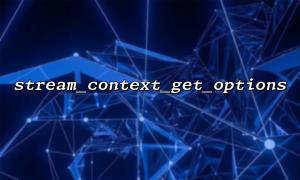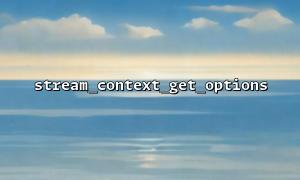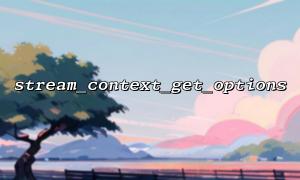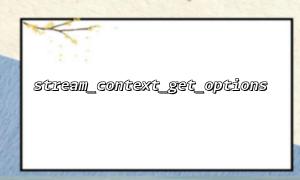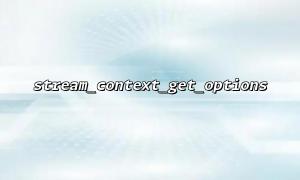In PHP, stream_context_get_options() is a very useful function that can help us get options for the current stream context. If you need to send custom HTTP headers through stream contexts (for example, using file_get_contents() , fopen() , etc.), you can use this function to check and verify that these headers are set correctly.
This article will show you how to set up and verify a custom HTTP Header using stream_context_get_options() .
Stream context is a very important concept in PHP, which represents the configuration of a file stream, URL, or other resource. With the streaming context, you can set many options, such as header information for HTTP requests, proxy settings, SSL settings, and more.
When using stream context, stream_context_create() is often used to create a context and use it to manipulate files or URLs.
To set up a custom header for HTTP requests, we need to first create a stream context and specify the header information using options in the HTTP protocol. Here is the sample code for setting up a custom header:
<?php
// Set customization HTTP Header
$options = [
"http" => [
"header" => "X-Custom-Header: CustomValue\r\n" .
"User-Agent: PHP Script\r\n"
]
];
// Create a stream context
$context = stream_context_create($options);
// use file_get_contents() send HTTP ask
$url = "http://m66.net/api/data"; // Please replace it with the target URL
$response = file_get_contents($url, false, $context);
// Output returns result
echo $response;
?>
In the above code, we use stream_context_create() to create a stream context containing a custom header. Then send a request to the specified URL via file_get_contents() . In this example, we set up two headers: X-Custom-Header and User-Agent .
The stream_context_get_options() function allows you to verify options in the stream context, especially HTTP Header. You can use it to confirm that the custom header has been successfully set.
Here is how to verify the setup header:
<?php
// Get options in the stream context
$context_options = stream_context_get_options($context);
// Print all options,Check HTTP Header Is it set correctly
echo "<pre>";
print_r($context_options);
echo "</pre>";
?>
In this code, we use stream_context_get_options($context) to get all the options in the stream context. The output displays all HTTP settings for the current context, including the custom header we set.
Combining the above, we can write a complete example to demonstrate how to set up custom headers and verify them. Here is a complete code example:
<?php
// Set customization HTTP Header
$options = [
"http" => [
"header" => "X-Custom-Header: CustomValue\r\n" .
"User-Agent: PHP Script\r\n"
]
];
// Create a stream context
$context = stream_context_create($options);
// send HTTP ask
$url = "http://m66.net/api/data"; // Please replace it with the target URL
$response = file_get_contents($url, false, $context);
// Output returns result
echo "Response:\n";
echo $response;
// Get and print options in the stream context
echo "\n\nStream Context Options:\n";
$context_options = stream_context_get_options($context);
echo "<pre>";
print_r($context_options);
echo "</pre>";
?>
By using stream_context_create() and stream_context_get_options() , you can easily set up and validate custom HTTP Headers. This approach is useful for HTTP requests that need to be sent for a specific header, especially if you need to make API calls or other network requests that require authentication.
Hope this article helps you better understand how to set up and validate custom headers in PHP. If you have any questions, feel free to ask!
Related Tags:
Header