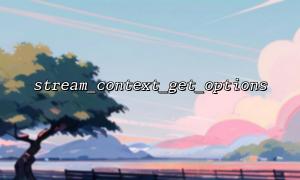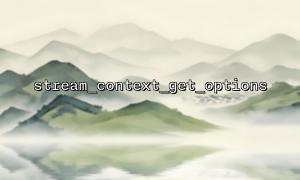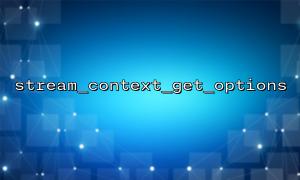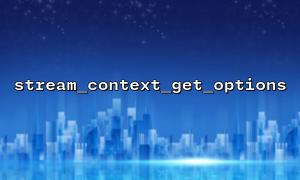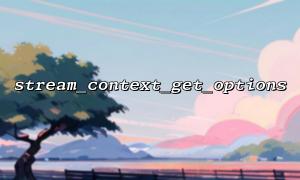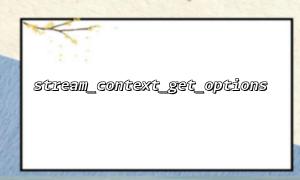In PHP, the stream_context_get_options() function is a very useful tool that helps developers extract configuration information from already created stream contexts. This is useful for debugging or understanding custom protocol settings, especially when it comes to network requests or interactions with external services.
This article will introduce how to use the stream_context_get_options() function to get the settings details of a custom protocol from the stream context and show an example of using it.
PHP's stream (Stream) is a broad concept. It is not only used for file operations, but also for data transmission of various protocols (such as HTTP, FTP, etc.). The stream context is an encapsulation of some settings of the stream. Usually, when using functions such as fopen() , file_get_contents() , additional configuration information can be passed through the context.
A streaming context can contain various configuration information, such as:
HTTP protocol request headers (such as User-Agent, Authorization, etc.)
Authentication information of FTP protocol
Custom protocol settings
When creating a stream context, these options can be set through the stream_context_create() function. For example:
$options = [
'http' => [
'method' => 'GET',
'header' => 'User-Agent: PHP script\r\n'
],
'ftp' => [
'username' => 'user',
'password' => 'password'
]
];
$context = stream_context_create($options);
The function of the stream_context_get_options() function is to get the current setting option from a created stream context. This function returns an associative array whose key is the protocol type (such as HTTP, FTP, etc.), and the value is the relevant configuration options for the protocol.
The basic syntax of a function is as follows:
array stream_context_get_options ( resource $context )
$context : Pass in a valid stream context resource (created via stream_context_create() ).
Return value : Returns an associative array containing all protocol settings.
Suppose we have a created HTTP protocol context and want to see the settings of the HTTP protocol, we can use the stream_context_get_options() function to extract these settings.
<?php
$options = [
'http' => [
'method' => 'GET',
'header' => 'User-Agent: PHP script\r\n'
]
];
$context = stream_context_create($options);
// Get settings in the context
$options = stream_context_get_options($context);
// Print the obtained options
echo "<pre>";
print_r($options);
echo "</pre>";
?>
In PHP, in addition to standard protocols (HTTP, FTP, etc.), you can also define custom protocols. Suppose we create a custom protocol and set some specific options for it in the context.
<?php
$options = [
'm66' => [
'key' => 'value123',
'custom_option' => 'example'
]
];
$context = stream_context_create($options);
// Get the settings for custom protocols
$options = stream_context_get_options($context);
// Print the obtained options
echo "<pre>";
print_r($options);
echo "</pre>";
?>
In this example, we customize a protocol called m66 and set the key and custom_option options for it. After using stream_context_get_options() , the returned array will contain these configuration information.
Use stream_context_get_options() not only for getting information, you can also use it to debug and modify your context settings. For example, if you open a URL through file_get_contents() or fopen() , using this function can help you view the current protocol settings, especially when debugging HTTP requests.
stream_context_get_options() is a powerful function in PHP that allows you to access all protocol settings in the stream context, helping you better manage and debug network requests. Whether you are using standard protocols (such as HTTP, FTP), or custom protocols, you can extract key configuration information through this function for further processing or debugging.