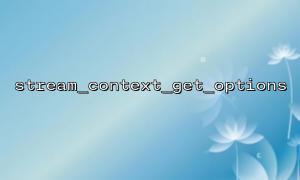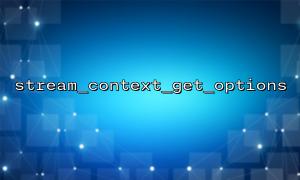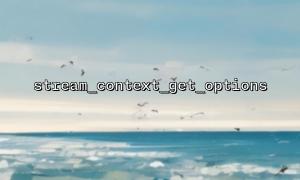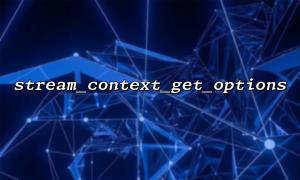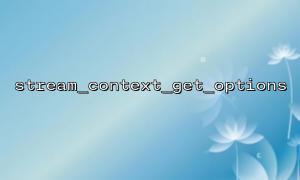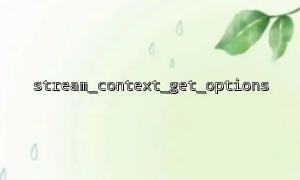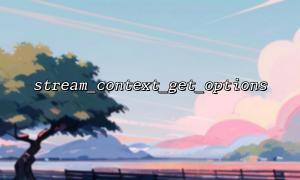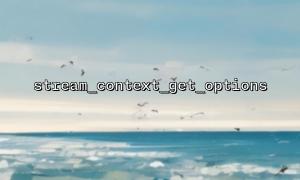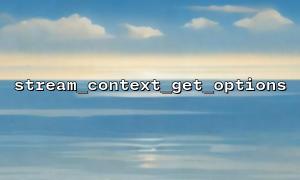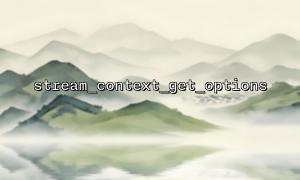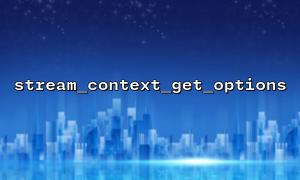In PHP, the file_get_contents() function is used to read files or get content from a URL. When you need to request remote resources through the HTTP protocol, file_get_contents() can combine a stream context to set the context options for the request. We can use the stream_context_get_options() function to view the configuration information of the current stream context, and then understand how the request is sent.
First, let's review the basic usage of file_get_contents() . This function allows you to read local or remote file contents. If it is a remote file, PHP will use the HTTP protocol to make the request.
When you need to set some extra HTTP request headers or other options, you can create a stream context. This context contains the various configuration options you set.
For example, suppose you want to access a remote URL, the code might look like this:
$url = 'http://www.example.com/data.json';
$response = file_get_contents($url);
echo $response;
But if you want to set more options (such as request headers, request methods, etc.), you need to use the context to do it:
We create a stream context through the stream_context_create() function, and we can set HTTP request-related options. Here is an example showing how to set up HTTP request headers using context:
$options = [
'http' => [
'method' => 'GET',
'header' => "Accept-language: en\r\n" .
"Cookie: foo=bar\r\n"
]
];
$context = stream_context_create($options);
$url = 'http://m66.net/data.json';
$response = file_get_contents($url, false, $context);
echo $response;
In this example, we create a context containing the HTTP request header and pass it to file_get_contents() to initiate the request.
Once we have a context and want to view its configuration items, we can use the stream_context_get_options() function. This will return all configuration information for the current stream context, including options for all settings.
For example:
$options = [
'http' => [
'method' => 'GET',
'header' => "Accept-language: en\r\n" .
"Cookie: foo=bar\r\n"
]
];
$context = stream_context_create($options);
// Get context configuration information
$config = stream_context_get_options($context);
print_r($config);
The output will display:
Array
(
[http] => Array
(
[method] => GET
[header] => Accept-language: en
Cookie: foo=bar
)
)
By combining file_get_contents() and stream_context_get_options() , you can create HTTP requests with custom configurations and view these configuration information when needed. This is very helpful for debugging and deeper control of HTTP requests.
Using file_get_contents() and streaming context, you can send HTTP requests more flexibly.
The stream_context_get_options() function allows you to view the configuration information of the current stream context.
This method can help you debug requests, or view the request configuration you actually use.
Hopefully this article helps you understand how to combine file_get_contents() and stream_context_get_options() to view and manipulate the context configuration of HTTP requests.
Related Tags:
file_get_contents