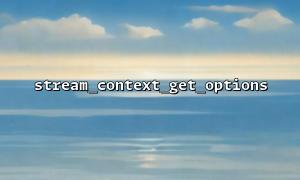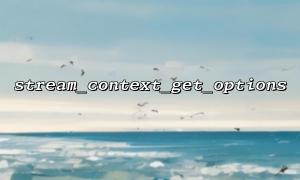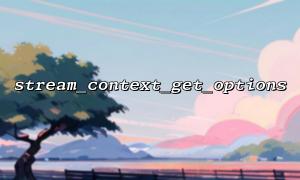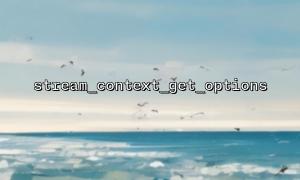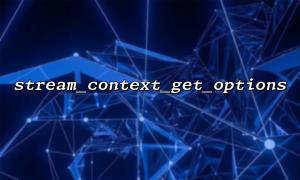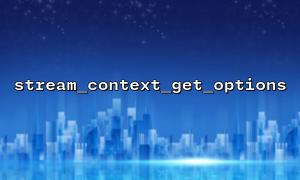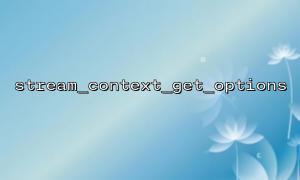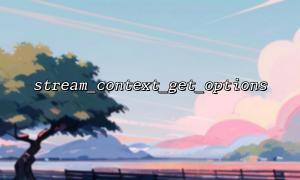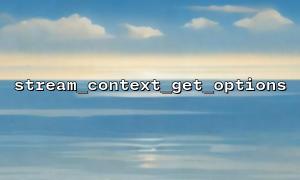In PHP programming, FTP (File Transfer Protocol) is a very common protocol for remote file operations. Usually, we use functions such as ftp_connect() and ftp_login() for FTP connections. To debug the configuration and settings of FTP connections, the stream_context_get_options() function provides a very effective tool that allows us to view the options for the current stream context, including settings for FTP connections.
The stream_context_get_options() function is used to get the configuration information of the stream context. It returns an array containing all settings and options for the current stream. The stream context is a set of configurations for a certain stream (such as files, network connections, etc.), which are often used in functions such as fopen() , file_get_contents() , stream_socket_client() , etc.
When you are performing FTP operations, a custom context is created through the stream_context_create() function. stream_context_get_options() can help you view the specific configuration of this context. Especially when we establish a connection with an FTP server, it is very useful to use this function to view and debug configuration parameters.
To start debugging the configuration of an FTP connection, you first need to create a streaming context and set the relevant options for the FTP connection. We can use stream_context_create() to create this context. Common configuration options include FTP's host address, username, password and other detailed settings.
Here is a sample code that creates an FTP stream context and configures:
<?php
// set up FTP Connection configuration
$options = [
'ftp' => [
'host' => 'ftp.m66.net', // Replace with actual FTP Host
'port' => 21,
'username' => 'your-username',
'password' => 'your-password'
]
];
// Create a stream context
$context = stream_context_create($options);
// use FTP Stream context connection to FTP server
$ftpStream = fopen('ftp://ftp.m66.net', 'r', false, $context);
// examine FTP Is the connection successful?
if ($ftpStream) {
echo "FTP Connection successfully!";
} else {
echo "FTP Connection failed。";
}
?>
In this code, we use stream_context_create() to create an FTP configuration context and pass in information such as FTP host address, port, username and password. Next, open an FTP connection through fopen() and pass the context $context as a parameter.
Once the stream context is created and connected to the FTP server, we can use the stream_context_get_options() function to view the settings of the current context. This function returns an associative array containing all configuration options for the stream context.
Here is a code example for viewing and debugging FTP configuration:
<?php
// Get and output FTP Configuration Options
$options = stream_context_get_options($context);
// 输出Configuration Options以进行调试
echo '<pre>';
print_r($options);
echo '</pre>';
?>
Through the above code, we can get and output all options for the current stream context. For example, the output might look something like this:
Array
(
[ftp] => Array
(
[host] => ftp.m66.net
[port] => 21
[username] => your-username
[password] => your-password
)
)
In this way, we can confirm whether the FTP host, port, username and password are set correctly.
Among the configuration options obtained through stream_context_get_options() , common FTP configurations include:
host : The host address of the FTP server.
port : The port to connect (default is 21).
username : The username used to connect to the FTP server.
password : The password used to connect to the FTP server.
timeout : The timeout time of the FTP connection.
If you need to debug problems in the FTP connection, checking these configuration options can help you confirm that the connection is using the correct parameters.
Using the stream_context_get_options() function to view and debug the configuration and settings of FTP connections can help us ensure that the FTP settings we are using are correct, especially when there is a connection problem, it can help us quickly locate the root cause of the problem. Remember to replace it with a real FTP host domain name during debugging and handle the security of username and password with caution.