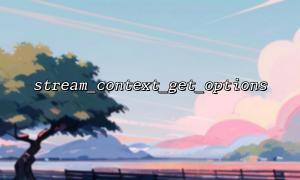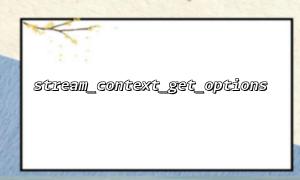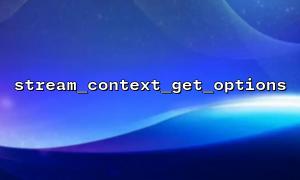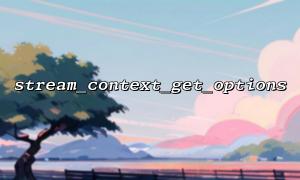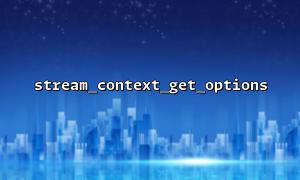In PHP, the stream_context_get_options() function is usually used to get options for stream context. This function helps us get the proxy configuration for the current stream context when we need to communicate with the proxy server. This article will introduce how to use PHP's stream_context_get_options() function to obtain proxy server settings and configure them appropriately.
A stream context is the metadata used by PHP to describe how a stream is processed, such as files, network connections, or proxy server settings. Through the context, we can specify the behavior of the flow, set up proxy, authentication information, etc.
When communicating with a remote server, especially through a proxy server, the flow context becomes particularly important. PHP provides the stream_context_create() function to create a stream context, and stream_context_get_options() can be used to view and get configuration options for the current stream context.
When using a proxy server, we first need to create a stream context through stream_context_create() and configure proxy-related options. For example, set the address and port of the proxy server.
<?php
$options = array(
'http' => array(
'proxy' => 'tcp://m66.net:8080', // Address of proxy server
'request_fulluri' => true // Whether to request a complete one URI
)
);
// Create a stream context
$context = stream_context_create($options);
// Get a streaming context URL content
$file = file_get_contents('http://example.com', false, $context);
echo $file;
?>
In the above code, the proxy option sets the address and port of the proxy server, and the request_fulluri is set to true to ensure that PHP uses the full URI when sending HTTP requests.
If we have created a stream context and want to see the proxy configuration, stream_context_get_options() can help. This function returns an associative array containing the current context options, from which we can get relevant information from the proxy server.
<?php
// Options to get stream context
$options = stream_context_get_options($context);
// Print Agent Settings
echo '<pre>';
print_r($options);
echo '</pre>';
?>
In the above code, stream_context_get_options() returns an associative array containing all settings. We can check the http option in it to confirm whether the proxy server is set correctly.
The output may be similar to:
Array
(
[http] => Array
(
[proxy] => tcp://m66.net:8080
[request_fulluri] => 1
)
)
In this way, we can easily check the proxy server settings in the current stream context.
If we want to modify the settings of the proxy server at runtime, we can do so by recreating the stream context. For example, we need to replace the proxy server, just adjust the proxy configuration and recreate the context.
<?php
$options = array(
'http' => array(
'proxy' => 'tcp://m66.net:9090', // Change the proxy server address
'request_fulluri' => true
)
);
// 重新Create a stream context
$context = stream_context_create($options);
// Options to get new context
$options = stream_context_get_options($context);
echo '<pre>';
print_r($options);
echo '</pre>';
?>
In this way, we can flexibly adjust the proxy settings according to our needs at runtime.
This article describes how to use the stream_context_get_options() function in PHP to get the proxy server settings in the current stream context, and shows how to configure and adjust the proxy settings. This method allows you to easily configure a proxy server in PHP, especially when you need to access network resources through the proxy.
Create a stream context and configure a proxy through stream_context_create() , and then obtain the current configuration options through stream_context_get_options() , making it more convenient to manage and debug network requests.
If you have any other questions or want to learn more about PHP network programming, feel free to visit our website!