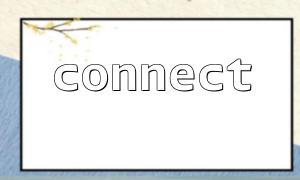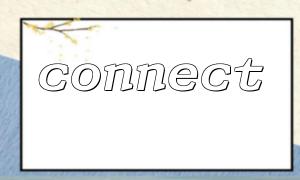In PHP projects, the database is the core part of backend data processing. Traditional database connection methods usually use mysqli_connect() or mysql_connect() (now deprecated) to connect to the database. Although these methods are simple to use, they have many limitations in terms of performance, maintainability, security, and cross-database compatibility. This article will explain how to replace the traditional connection method with the PDO::__construct() method (commonly called PDO::connect()) from PDO (PHP Data Objects), significantly enhancing the performance and security of PHP projects.
In early versions of PHP, developers commonly connected to databases like this:
$connection = mysqli_connect("localhost", "username", "password", "database");
if (!$connection) {
die("Connection failed: " . mysqli_connect_error());
}
Although this method establishes a connection quickly, it has the following issues:
High risk of SQL injection: If mysqli_prepare() is not used properly or escaping is handled manually, injection vulnerabilities are easy to occur.
Difficult to maintain and extend: High code coupling, and switching database drivers incurs significant cost.
Lack of a unified interface: Cannot operate multiple database types through a single interface.
Weak error handling mechanism: Error reporting is inflexible and debugging is challenging.
PDO provides a database access abstraction layer, allowing developers to operate multiple database types (such as MySQL, PostgreSQL, SQLite, Oracle, etc.) through a unified API, without worrying about underlying implementation differences.
try {
$pdo = new PDO("mysql:host=localhost;dbname=mydb", "username", "password");
$pdo->setAttribute(PDO::ATTR_ERRMODE, PDO::ERRMODE_EXCEPTION);
echo "Connection successful";
} catch (PDOException $e) {
echo "Connection failed: " . $e->getMessage();
}
Higher security
PDO supports prepared statements, which effectively prevent SQL injection. For example:
$stmt = $pdo->prepare("SELECT * FROM users WHERE email = :email");
$stmt->execute(['email' => $userInput]);
Cross-database compatibility
If you need to migrate your database from MySQL to PostgreSQL in the future, you only need to modify the DSN string and some SQL syntax, while most of the logic code remains unchanged.
More flexible error handling
By setting the error mode to PDO::ERRMODE_EXCEPTION, you can use try-catch to quickly catch and handle exceptions, making debugging easier.
Supports parameter binding
PDO offers parameter binding, which improves code readability and optimizes database execution efficiency:
$stmt = $pdo->prepare("INSERT INTO logs (message, level) VALUES (?, ?)");
$stmt->execute([$msg, $level]);
Performance improvements
Prepared statements are compiled once and can be executed multiple times, offering significant performance advantages for frequently executed SQL operations.
To facilitate PDO usage in projects, you can add a layer of encapsulation:
class Database {
private static $instance = null;
private $pdo;
try {
$this->pdo = new PDO("mysql:host=localhost;dbname=mydb", "user", "pass");
$this->pdo->setAttribute(PDO::ATTR_ERRMODE, PDO::ERRMODE_EXCEPTION);
} catch (PDOException $e) {
die("Connection failed: " . $e->getMessage());
}
}
public static function getInstance() {
if (self::$instance === null) {
self::$instance = new Database();
}
return self::$instance->pdo;
}
}
Usage:
$pdo = Database::getInstance();
$stmt = $pdo->prepare("SELECT * FROM articles WHERE slug = ?");
$stmt->execute(['example-article']);
$data = $stmt->fetchAll();
Always wrap PDO operations in try-catch blocks to improve stability.
Avoid hardcoding database credentials; use configuration files or environment variables instead.
Be careful to hide sensitive information such as database connection failure details when outputting messages externally.
Use logging functionality to record database exceptions to facilitate issue tracking.
By introducing PDO, not only can you enhance the database security of PHP projects, but also improve development efficiency and code maintainability. For medium to large PHP projects, using PDO for database connections has become a standard modern practice.
Related Tags:
PDO