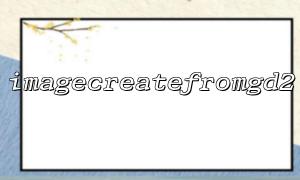GD2 is an image format supported by the GD library and is usually used to store dynamically generated images. GD2 files usually have a .gd2 extension and maintain high compression when storing images. Images using GD2 format have a smaller file size compared to other common image formats such as PNG or JPEG.
imagecreatefromgd2 is a function provided by the PHP GD library, specifically used to create an image resource from a GD2 image file. This image resource can be subsequently processed, such as converting formats, modifying sizes, etc.
Function prototype:
resource imagecreatefromgd2 ( string $filename )
filename : The path to the image file, must be a valid GD2 file.
Return value:
Returns an image resource when successful, and returns false when failure.
To convert a GD2 image to Base64 encoding, follow these steps:
Load the GD2 image using the imagecreatefromgd2 function.
Use PHP's ob_start() and ob_get_clean() functions to capture image data in the output buffer.
Convert image data to Base64 encoding.
Here is a simple example showing how to convert a GD2 image to Base64 encoding:
<?php
// Set file path
$imagePath = 'path/to/your/image.gd2';
// use imagecreatefromgd2 Function loading GD2 image
$image = imagecreatefromgd2($imagePath);
// 检查image是否成功加载
if ($image === false) {
die('无法加载image!');
}
// Start output buffer
ob_start();
// Outputimage内容到缓冲区,use imagepng 可以将imageOutput为 PNG Format
imagepng($image);
// Get the contents of the output buffer and clear the buffer
$imageData = ob_get_clean();
// 将image数据编码为 Base64
$base64Image = base64_encode($imageData);
// Output Base64 编码image
echo 'data:image/png;base64,' . $base64Image;
// 释放image资源
imagedestroy($image);
?>
imagecreatefromgd2($imagePath) : Loads the GD2 image file of the specified path.
ob_start() and ob_get_clean() : These two functions are used to enable the PHP output buffer and capture image output. This is done to store the image data into memory for processing later.
imagepng($image) : outputs the image to PNG format. You can also use functions such as imagejpeg or imagegif to output other formats as needed.
base64_encode($imageData) : Encodes the captured image data into a Base64 string.
data:image/png;base64, : Base64 encoded image data prefix, so that the image can be embedded directly using the <img> tag in HTML.
Base64-encoded images can be embedded directly into HTML pages as the value of the src attribute. Here is an example:
<img src="data:image/png;base64,<?= $base64Image ?>" alt="GD2 Image">
Through the above steps, you can easily convert GD2 images to Base64 encoding using PHP's imagecreatefromgd2 function. This approach is very suitable for scenarios where images need to be embedded in a web page without wanting to request additional servers. Using Base64 encoding can reduce the number of HTTP requests, but also increase the size of the page, so it should be used according to actual needs.