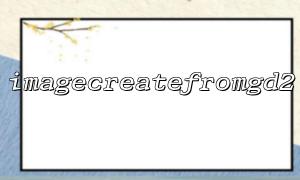Image processing is a common requirement in PHP, especially when creating, modifying, and outputting images. Among them, the imagecreatefromgd2() function is an important function, which is used to create an image resource from an image file in GD2 format. If you want to capture the image content generated by this function, you usually need to use the output buffering mechanism (ob_start). This article will teach you how to combine ob_start() to capture the image content output from imagecreatefromgd2() and show the specific operation method.
imagecreatefromgd2() is a function in PHP to create image resources. It can read image files in GD2 format and return an image resource. When using this function, we usually need to set the content type of the image through the header() function, and then use functions such as imagepng() or imagejpeg() to output the image.
However, in some cases, we want to capture the generated image content instead of outputting it directly to the browser. At this time, it is necessary to combine ob_start() to achieve it.
Here are the steps to capture image output using ob_start() and imagecreatefromgd2() functions:
Start the output buffer <br> First, the output buffer needs to be started through ob_start() . This function will cache subsequent output until you call ob_get_contents() to get the cached content.
Read GD2 images and generate image resources <br> Use the imagecreatefromgd2() function to read the GD2 image file and generate an image resource.
Output image to buffer <br> Use imagepng() or other image output function to output the image content to the buffer.
Get output content <br> Get the contents in the buffer via ob_get_contents() , which is the image data we capture.
Close the buffer <br> End the buffer using ob_end_clean() or ob_end_flush() .
Here is a complete example of using ob_start() to capture the output content of the image generated by the imagecreatefromgd2() function:
<?php
// Start the output buffer
ob_start();
// ReadGD2Image files and create image resources
$image = imagecreatefromgd2('path_to_your_image.gd2');
// Check if the image is created successfully
if ($image === false) {
die('Unable to create an image from a file');
}
// Output image content to buffer
imagepng($image); // Can also be used imagejpeg() or other output formats
// Get the contents of the buffer
$imageData = ob_get_contents();
// End buffer
ob_end_clean();
// If you want to save the image content as a file,The following code can be used:
file_put_contents('captured_image.png', $imageData);
// Release image resources
imagedestroy($image);
// End script
echo 'Images captured and saved。';
?>
ob_start() : This function will start the output buffer of PHP to ensure that subsequent output content will not be sent directly to the browser, but will be temporarily stored in memory.
imagecreatefromgd2() : This function reads the GD2 image file of the specified path and returns an image resource.
imagepng() : This function will output the image in PNG format to the buffer. You can also use other functions such as imagejpeg() or imagegif() as needed.
ob_get_contents() : Gets the content in the current output buffer, that is, the captured image data.
ob_end_clean() : Clear the buffer and close it.
file_put_contents() : Save the captured image data as a PNG file.
imagedestroy() : Free image resources to prevent memory leakage.
If you have a URL address that contains the domain name and you want to replace the domain name with m66.net , you can do it like this: