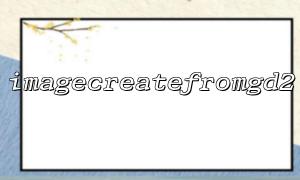In PHP development, image processing is often an important part, especially in scenes of image generation and caching. By using PHP's GD library, we can process images efficiently. The imagecreatefromgd2 function is an important function in the GD library, which allows us to create image resources from image files in GD2 format.
This article will discuss how to optimize the GD2 image cache strategy through the imagecreatefromgd2 function and implement an automatic update mechanism to improve the performance and responsiveness of the website.
GD2 Image is an image format of the PHP GD library. It supports a variety of image operations, including generating, editing and saving images. With the GD2 format, compression and optimization can be performed, which makes it take up less bandwidth when image storage and transmission.
An important advantage of GD2 images is its efficiency in generation and operation relative to other formats such as JPEG or PNG, which makes it a good choice for dynamically generating images.
imagecreatefromgd2 is a PHP function for creating image resources from GD2 files. This function loads the GD2 format image of the specified path and converts it into an actionable image resource.
Function signature:
resource imagecreatefromgd2 ( string $filename )
$filename : Specifies the path to the GD2 file to be loaded.
Return value: If successful, it returns an image resource; otherwise, it returns false .
In order to optimize the efficiency of image generation, especially in high-traffic websites, image caching has become a technical point that cannot be ignored. With a reasonable caching strategy, we can reduce the situation where images are regenerated every request, thereby significantly improving performance.
The easiest caching strategy is to use file caching. By saving the generated images in the file system, duplicate image processing efforts can be avoided. Here is a basic implementation:
// Define cache file path
$cacheFile = 'cache/image_cache.gd2';
// Check if the cache exists and has not expired
if (file_exists($cacheFile) && (filemtime($cacheFile) > (time() - 3600))) {
// Using cachedGD2image
$image = imagecreatefromgd2($cacheFile);
} else {
// 生成新的image
$image = createNewImage(); // 假设有一个函数生成新image
// 保存image到cache
imagegd2($image, $cacheFile);
}
In this code, we determine whether the cache is used by checking the last modification time of the image cache file. If the cache is valid, the image will be loaded directly from the cache; otherwise, the image will be regenerated and saved to the cache.
To ensure image updates, the cache policy usually sets an expiration time. For example, we can set the validity period of the image cache file to 1 hour, and force the image to be regenerated after it expires. This will prevent cached data from being outdated.
$cacheExpireTime = 3600; // cache1Hour
if (file_exists($cacheFile) && (filemtime($cacheFile) > (time() - $cacheExpireTime))) {
$image = imagecreatefromgd2($cacheFile);
} else {
$image = createNewImage();
imagegd2($image, $cacheFile);
}
In practical applications, the image content often changes, and we need to ensure that the cached images can be updated in time. To do this, we can combine the following strategies to implement the automatic update mechanism:
A common practice is to add a version number or timestamp to the image file name to ensure that a new file name can be generated every time the image is updated, thus avoiding caching issues. For example, a query parameter may be added in the URL to indicate the version number of the image.
$imageUrl = "http://m66.net/images/logo.gd2?v=" . time();
$image = imagecreatefromgd2($imageUrl);
Each time an image is requested, a new timestamp or version number is brought to ensure that the latest image is loaded every time.
In order to avoid images staying in the cache for too long, you can set up a timing task (such as a cron job) to automatically update the cached images within a certain period of time. For example, every day at midnight, all image caches are updated.
// Suppose we have a timed task,每天凌晨更新cache
$image = createNewImage(); // 重新生成image
imagegd2($image, 'cache/image_cache.gd2');
Reasonable cache expiration time : The cache expiration time should not be set too short or too long. Too short will lead to frequent image generation, and too long will lead to outdated cache and affect user experience.
Image format selection : Although GD2 format is suitable for image processing, it is also necessary to choose appropriate image formats, such as JPEG or PNG, which may take up less bandwidth in some cases.
Memory usage optimization : When generating images, you need to pay attention to memory usage to avoid memory overflow caused by processing too large image files.
By rationally using imagecreatefromgd2 function and cache strategy, we can effectively optimize the image generation process, reduce server pressure and improve the response speed of the website. Image caching and automatic update mechanisms are important means to improve website performance, and the correct implementation method can significantly improve the user experience. I hope this article can help you better realize image caching and update optimization in your project.