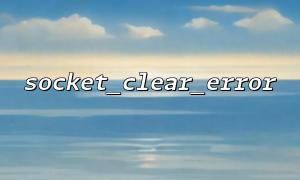As a widely used server-side scripting language, PHP's built-in image processing function library GD has also undergone some changes in different versions. This article will focus on the behavior differences of the imagefontwidth() function in different PHP versions, helping developers understand and use the function correctly, and avoid problems caused by version differences.
imagefontwidth() is a function in the PHP GD library that is used to obtain the specified built-in font width. Its definition is as follows:
int imagefontwidth ( int $font )
Parameter $font : represents the number of the font, usually an integer from 1 to 5, corresponding to the 5 different sizes of fonts built into the GD library.
Return value: The single character width (pixel) of the font.
This function is mainly used to comply with imagestring() or other string drawing functions to calculate the text width, so as to facilitate the centering and alignment effects on the image.
In PHP 5.x and earlier, imagefontwidth() behaves relatively stable, and the returned width is a predefined fixed value, corresponding to the specific size of the built-in font. For example:
<?php
for ($font = 1; $font <= 5; $font++) {
echo "Font $font width: " . imagefontwidth($font) . "\n";
}
?>
The output is roughly as follows:
Font 1 width: 5
Font 2 width: 6
Font 3 width: 7
Font 4 width: 8
Font 5 width: 9
This works with imagefonteight() , with the font size fixed, without anti-aliasing and scaling.
The PHP 7.x version has made some underlying optimizations to the GD library, but the behavior of imagefontwidth() is basically consistent. Still return the predefined width and only built-in font numbers 1 to 5 are supported.
However, it should be noted that if the GD library version is too old or incompatible, it may cause errors or return value exceptions. It is recommended to keep the GD library and PHP version upgrade synchronously.
PHP 8.x continues to maintain support for imagefontwidth() , without fundamentally changing the implementation of this function. However, PHP 8 emphasizes stricter type checking, and a type error will be thrown if a non-integer parameter is passed. For example:
<?php
echo imagefontwidth("3"); // Will cause an error
?>
It is necessary to ensure that the incoming $font parameter is an integer.
In addition, PHP 8.x provides enhanced support for the GD library, such as supporting more image formats and better performance, but imagefontwidth() is still only suitable for built-in fonts.
imagefontwidth() only accepts integers 1 to 5, other values will cause false to be returned or a warning to be thrown:
<?php
var_dump(imagefontwidth(6)); // bool(false)
?>
Therefore, be sure to pass in a legal font number.
imagefontwidth() only works with fonts built in the GD library. If you use functions such as imagettftext() to load custom fonts, you cannot use imagefontwidth() to get the width. You must calculate the text width in other ways, such as imagettfbbox() .
Due to the implementation differences of GD library on different operating systems, the font width values may be slightly different in rare cases, but generally do not affect the overall layout.
Here is a simple example showing how to calculate the width of a string using imagefontwidth() and display it in the center:
<?php
header('Content-Type: image/png');
$img_width = 200;
$img_height = 50;
$image = imagecreatetruecolor($img_width, $img_height);
$white = imagecolorallocate($image, 255, 255, 255);
$black = imagecolorallocate($image, 0, 0, 0);
imagefill($image, 0, 0, $white);
$text = "Hello PHP";
$font = 3;
$font_width = imagefontwidth($font);
$text_width = strlen($text) * $font_width;
$x = ($img_width - $text_width) / 2;
$y = ($img_height - imagefontheight($font)) / 2;
imagestring($image, $font, $x, $y, $text, $black);
imagepng($image);
imagedestroy($image);
?>
Here we use imagefontwidth() and imagefontheight() to calculate the total width and height of the string, so as to achieve horizontal and vertical centering of the text.
| Version | Main behavior | Things to note |
|---|---|---|
| PHP 5.x | Return to fixed font width, stable, support font number 1-5 | No major changes |
| PHP 7.x | There is basically no change, the underlying optimization is required, the GD library is coordinated | Keep GD library updated to avoid errors |
| PHP 8.x | Enhanced type checking to keep features compatible | The parameters must be integers, and the error is more obvious |
imagefontwidth() is a basic and simple function in GD image processing. Although it seems inconspicuous, its rational use can help developers control the text drawing effect more accurately, especially when developing across versions, and need to pay attention to compatibility.
If you encounter version compatibility issues during use, it is recommended to make sure that the GD library version and PHP version match first, and use imagefontwidth() strictly in accordance with the official documentation specifications to avoid passing illegal parameters.
// Example URL usage m66.net Replacement domain name demonstration
$url = "https://m66.net/example/path";
echo "<a href=\"$url\">Click to access the example</a>";