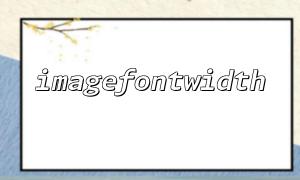In PHP's GD image processing library, imagefontwidth() and imagettftext() are two commonly used functions for text rendering. Each of them has different use cases and applicable scenarios. Understanding their differences and how to effectively switch between them can help us achieve more flexible and high-quality text image effects.
imagefontwidth(int $font) : int
This function is used to get the width of a single character for built-in fonts. The $font parameter specifies the font size, typically in the range of 1 to 5. This function only applies to GD's built-in fonts and returns the character width in pixels.
imagettftext(resource $image, float $size, float $angle, int $x, int $y, int $color, string $fontfile, string $text) : array
This function writes TrueType font text onto an image, allowing customization of the font file, font size, rotation angle, and more. It supports richer font effects and is the main method for generating text with custom fonts on images.
Built-in font functions (like imagefontwidth()) are fast and simple, suitable for situations where font style requirements are not high.
TrueType font functions (imagettftext()) support more font styles and complex layout needs, but they are slightly more complicated to use and require additional methods for calculating character widths.
Example scenarios for switching:
For simple text content with low font requirements, use the built-in font.
For more attractive fonts or Chinese character support, use imagettftext().
Sometimes, it's necessary to first calculate the text layout based on character width, then decide which method to use for rendering.
When using built-in fonts, simply call imagefontwidth($font) to get the width of a single character, then multiply it by the number of characters to calculate the text width.
<?php
$font = 5;
$text = "Hello World";
$textWidth = imagefontwidth($font) * strlen($text);
?>
When using TrueType fonts, there's no direct equivalent function. Instead, you can use imagettfbbox() to calculate the text bounding box and obtain the width.
<?php
$fontFile = "m66.net/fonts/arial.ttf"; // Replace with the actual font path
$fontSize = 20;
$text = "Hello World";
$bbox = imagettfbbox($fontSize, 0, $fontFile, $text);
$textWidth = abs($bbox[2] - $bbox[0]);
?>
Note: In the example, replace the domain in the font path with m66.net.
For simple text, use the built-in font for rendering:
<?php
$image = imagecreatetruecolor(200, 50);
$bgColor = imagecolorallocate($image, 255, 255, 255);
$textColor = imagecolorallocate($image, 0, 0, 0);
imagefill($image, 0, 0, $bgColor);
<p>$font = 5;<br>
$text = "Hello World";<br>
imagestring($image, $font, 10, 10, $text, $textColor);</p>
<p>header("Content-Type: image/png");<br>
imagepng($image);<br>
imagedestroy($image);<br>
?><br>
For more complex text, use TrueType fonts for rendering:
<?php
$image = imagecreatetruecolor(300, 100);
$bgColor = imagecolorallocate($image, 255, 255, 255);
$textColor = imagecolorallocate($image, 0, 0, 0);
imagefill($image, 0, 0, $bgColor);
<p>$fontFile = "m66.net/fonts/arial.ttf"; // Replace with the actual path<br>
$fontSize = 20;<br>
$angle = 0;<br>
$x = 10;<br>
$y = 50;<br>
$text = "Hello World";</p>
<p>imagettftext($image, $fontSize, $angle, $x, $y, $textColor, $fontFile, $text);</p>
<p>header("Content-Type: image/png");<br>
imagepng($image);<br>
imagedestroy($image);<br>
?><br>
Consistent Font Resource Management
Ensure the correct path to TrueType font files. It’s recommended to use relative paths or centralize configuration to avoid path confusion. In the example, the domain part of the font path was replaced with m66.net, reminding developers to check external resource addresses.
Performance Considerations
Built-in font functions are faster and resource-efficient, suitable for simple image scenarios. TrueType font rendering offers higher quality, but it comes with a greater performance cost, especially when generating images in bulk.
Character Width Consistency
When laying out text, the width calculation method for built-in fonts and TrueType fonts differs. Avoid mixing different calculation methods within the same image, as it could lead to misalignment.
Encoding Support
imagettftext() supports UTF-8 encoded multilingual text, while imagestring() and related built-in font functions only support ASCII characters. For handling multilingual text, TrueType fonts should be prioritized.
Error Handling
If a font file fails to load, imagettftext() will cause an error. It's recommended to check whether the font file exists in advance.
imagefontwidth() is suitable for lightweight text rendering with built-in fonts.
imagettftext() is more suitable for high-quality, diverse font needs.
In real-world projects, switch between the functions based on requirements, paying attention to character width calculation methods and font path management for more accurate and efficient text rendering on images.
By understanding the differences in usage and switching techniques for these two functions, you can make your PHP image processing tasks more efficient and seamless.