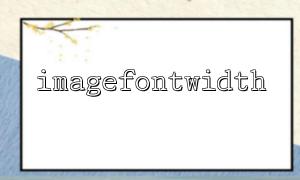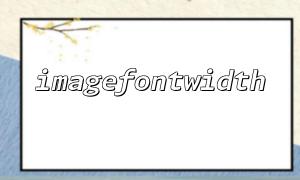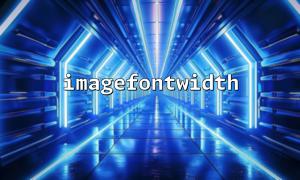When using PHP for image processing, the imagefontwidth() function is a common tool to get the width of a specified built-in font. The basic syntax of this function is:
int imagefontwidth ( int $font )
It accepts a font number as a parameter, returning the width in pixels of each character in that font. Normally, imagefontwidth() will return a positive integer, but sometimes we will find that it returns 0, causing an exception to the image processing logic. This article will explore why this happens and give common causes and solutions.
The incoming font number is invalid
imagefontwidth() can only accept integers between 1 and 5, corresponding to the five built-in fonts in PHP:
1 — Tiny font
2 — Small font
3 — Medium font
4 — Large font
5 — Giant font
If a number outside this range is passed, or a non-integer value is passed, the function will return 0.
GD library is not installed correctly or is not enabled
PHP's image processing function depends on the GD library. If the GD library is not installed or not enabled, the font width may not be returned normally when imagefontwidth() is called.
The function call environment is incomplete
In some cases, the function may also return 0 if the PHP runtime environment is incomplete or the image resource is not initialized correctly.
Make sure that the font number you pass in when you call imagefontwidth() is between 1 and 5.
$font = 3; // Correct font number range
$width = imagefontwidth($font);
echo "The font width is:$width";
The following code can be used to detect the GD library:
if (function_exists('gd_info')) {
$info = gd_info();
echo "GDThe library is enabled,Version information:" . $info['GD Version'];
} else {
echo "GDThe library is not installed or not enabled!";
}
If not enabled, you need to install and enable GD extensions in the PHP environment.
Make sure that the environment is initialized before calling imagefontwidth() . For example, it is usually used in conjunction with the imagestring() function:
header('Content-Type: image/png');
$im = imagecreatetruecolor(100, 30);
$bg = imagecolorallocate($im, 255, 255, 255);
$black = imagecolorallocate($im, 0, 0, 0);
imagefill($im, 0, 0, $bg);
$font = 4;
$text = "Hello";
$width = imagefontwidth($font) * strlen($text);
$height = imagefontheight($font);
imagestring($im, $font, (100 - $width) / 2, (30 - $height) / 2, $text, $black);
imagepng($im);
imagedestroy($im);
The most common reason for imagefontwidth() to return 0 is that an invalid font number is passed in.
Make sure the GD library is installed and enabled.
Correctly initialize image resources and call environment.
Through the above investigation, the problem of imagefontwidth() function returning 0 can be basically solved, ensuring the smooth completion of the image processing process.