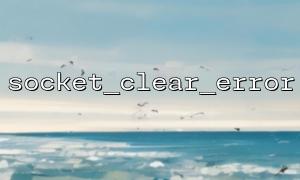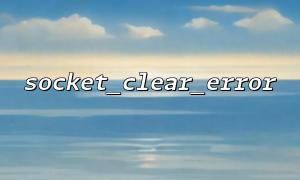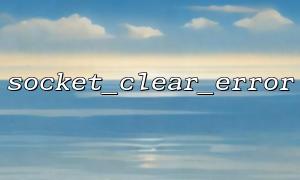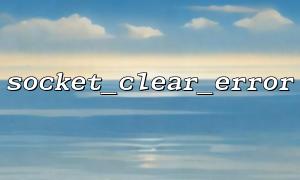When programming network applications in PHP, socket_last_error() and socket_clear_error() are two very important functions, primarily used for managing and handling error messages in socket connections. Using these two functions correctly can help developers more efficiently capture and handle errors, improving the robustness of the program. This article will explain in detail the role of these functions and how to use them properly, with example code to deepen your understanding.
socket_last_error(resource $socket = null): int
This function is used to get the last error code of a specified socket connection. If no socket parameter is passed, it returns the global last error code. This error code is an integer representing different types of errors.
socket_clear_error(resource $socket = null): void
This function is used to clear the error state on a specified socket connection. If no socket parameter is passed, it clears the global error state. After clearing the error, calling socket_last_error() again will return 0, indicating no error.
When performing socket operations, error information is stored in the socket’s error state. If it is not cleared in a timely manner, subsequent calls to socket_last_error() will continue to return the previous error, making it difficult to distinguish between old and new errors.
Therefore, the recommended approach is as follows:
Call socket_last_error() to get the current error state.
Handle the error based on the error code.
After handling the error, call socket_clear_error() to clear the error, ensuring that subsequent calls will accurately capture new error states.
<?php
// Create a TCP socket
$socket = socket_create(AF_INET, SOCK_STREAM, SOL_TCP);
<p>if ($socket === false) {<br>
echo "Failed to create socket, error code: " . socket_last_error() . "\n";<br>
socket_clear_error(); // Clear the global error state<br>
exit;<br>
}</p>
<p>// Attempt to connect to the specified server and port<br>
$result = socket_connect($socket, 'm66.net', 80);</p>
<p>if ($result === false) {<br>
$errorCode = socket_last_error($socket);<br>
echo "Connection failed, error code: {$errorCode}\n";</p>
// ...
socket_clear_error($socket); // Clear the socket error state to avoid affecting future operations
} else {
echo "Connection successful!\n";
}
// Close the socket
socket_close($socket);
?>
Error states are tied to socket resources, so it is best to explicitly pass the corresponding socket resource when calling these functions to avoid using the global error state, especially in scenarios with multiple socket connections.
Clear error states in a timely manner to avoid repeated reading of the same error, which could lead to incorrect error handling.
If you do not clear the error state after handling it, subsequent calls to socket_last_error() may return the old error code, affecting program logic.
Use socket_last_error() to get the last error code of the current socket.
After handling the error, call socket_clear_error() to clear the error state.
Pass specific socket resources to avoid confusion between global and local error states.
Correctly pairing these two functions can make PHP socket programming more robust and easier to debug.