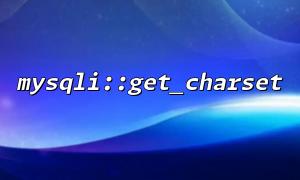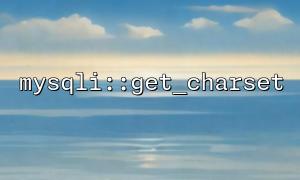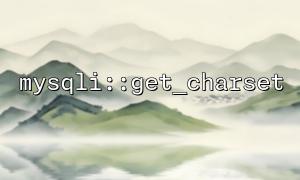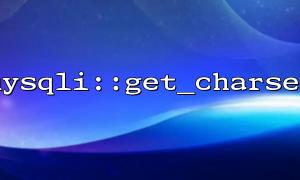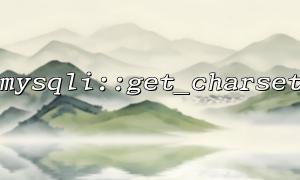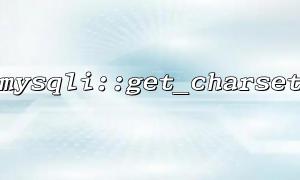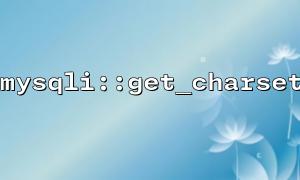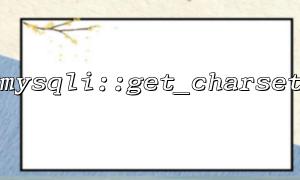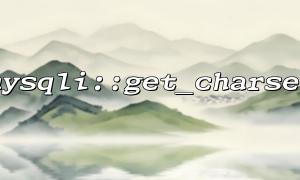In PHP, the mysqli extension provides support for MySQL databases. MySQL has multiple functions for executing queries, obtaining results, and performing data processing. This article will discuss how to use mysqli::get_charset to determine whether the encoding is compatible with mysqli_stmt::get_result() , and ensure that you do not have character encoding when processing database results.
mysqli::get_charset is a method of the mysqli class that returns the character set information used by the current MySQL connection. This is essential to ensure that the same character encoding is used between the database connection and the application, especially when multiple languages or special characters are involved. You can use mysqli::get_charset to get the name of the character set and the relevant information about the character set of the currently connected.
$mysqli = new mysqli("localhost", "user", "password", "database");
// Get the current character set
$charset = $mysqli->get_charset();
echo "Current character set: " . $charset->character_set_name;
mysqli_stmt::get_result is a method of the mysqli_stmt class that is used to get the result set of the query. This method is very useful when you execute queries using preprocessing statements. It returns a mysqli_result object containing the query results, which you can use to iterate over and extract the data.
$stmt = $mysqli->prepare("SELECT name, email FROM users WHERE id = ?");
$stmt->bind_param("i", $user_id);
$stmt->execute();
$result = $stmt->get_result();
while ($row = $result->fetch_assoc()) {
echo $row['name'] . " - " . $row['email'];
}
Character encoding compatibility is an important factor in ensuring that the data retrieved from a MySQL database is displayed correctly. Data in a database is usually stored in UTF-8 or other character sets, and you need to ensure consistency in character encoding when processing data in your application. If the connection character set is inconsistent with the encoding of the query result, it may lead to garbled or incorrect display.
To make sure that the encoding returned by mysqli::get_charset is compatible with the encoding of the mysqli_stmt::get_result() result set, you need to compare the character sets of both. If the character set does not match, you may encounter encoding problems that will prevent the data retrieved from the database from being displayed correctly.
You can check encoding compatibility by following the steps below:
Get the character set of the current connection: Use mysqli::get_charset to get the character set of the current MySQL connection.
Get the character set of the result set: Use mysqli_stmt::get_result to get the character set of the query result.
Make a comparison: Compare character set names that connect character sets to result sets, if they are inconsistent, you may need to adjust the character set configuration.
// Get the character set of the currently connected
$charset = $mysqli->get_charset();
$connection_charset = $charset->character_set_name;
// Prepare the query and execute
$stmt = $mysqli->prepare("SELECT name, email FROM users WHERE id = ?");
$stmt->bind_param("i", $user_id);
$stmt->execute();
$result = $stmt->get_result();
// Get the character set of query results
$result_charset = $result->fetch_assoc();
// Comparison of two character sets
if ($connection_charset === $result_charset) {
echo "Character set compatibility,The data can be processed normally。";
} else {
echo "Character set incompatible,May cause garbled code。";
}
If you find that the connection character set is incompatible with the character set of the query result, you can solve it in the following ways:
Change the connection character set: When establishing a connection, make sure you specify the correct character set, for example using UTF-8:
$mysqli->set_charset("utf8");
Modify MySQL configuration: Make sure the character set used by the MySQL server and database is the character set required by your application (such as UTF-8).
Use the CONVERT() function in a query: If the database character set cannot be modified, you can use the CONVERT() function in the query to convert the character set of the result set.
SELECT CONVERT(name USING utf8), CONVERT(email USING utf8) FROM users WHERE id = ?
Determining whether the encoding is compatible with mysqli_stmt::get_result() through mysqli::get_charset is an important step in ensuring that the data between the database and the application is displayed correctly. With the correct character set settings and character set comparisons, you can avoid common encoding problems and ensure the normal display of data.
Related Tags:
mysqli mysqli_stmt