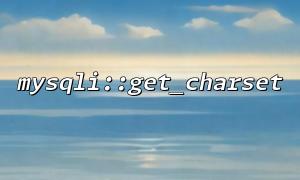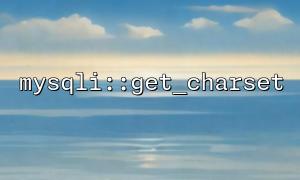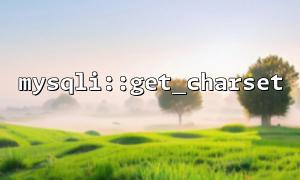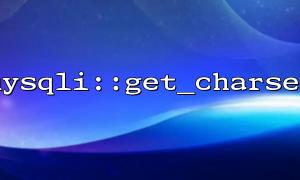When developing website applications, the selection and setting of character sets are crucial to the correct display of web page content. If the character set used by the web page does not match, it may cause garbled page content. This article will introduce how to use the mysqli::get_charset function in PHP to automatically adjust the character set of a web page, and dynamically generate HTML <meta> tags to ensure that the content of the page can be displayed correctly.
Charset : A character set is a system used to encode characters into byte data. Common character sets include UTF-8, ISO-8859-1, etc.
MySQL character set : The character set and client character set of the MySQL database (that is, the character set used when interacting with PHP and MySQL) need to be consistent, otherwise garbled problems will occur.
PHP provides a mysqli extension for interacting with a MySQL database. Through the mysqli::get_charset function, we can obtain the character set of the current database connection and automatically set the character set of the <meta> tag in the HTML page based on this information.
First, we need to connect to the MySQL database through the mysqli extension and use the get_charset function to get the character set of the current database connection.
<?php
// Configure database connections
$servername = "localhost";
$username = "root";
$password = "";
$dbname = "my_database";
// Create a connection
$conn = new mysqli($servername, $username, $password, $dbname);
// Check the connection
if ($conn->connect_error) {
die("Connection failed: " . $conn->connect_error);
}
// Get the character set of the current database connection
$charset = $conn->get_charset();
// Close the database connection
$conn->close();
?>
After obtaining the character set, we can dynamically generate the <meta> tag of the HTML page based on the character set to ensure the correct display of the web page content.
<?php
// Output HTML <meta> Label
echo '<!DOCTYPE html>';
echo '<html lang="zh-CN">';
echo '<head>';
echo '<meta charset="' . $charset->charset . '">';
echo '<meta name="viewport" content="width=device-width, initial-scale=1.0">';
echo '<title>Example of automatic character set adjustment</title>';
echo '</head>';
echo '<body>';
echo '<h1>Welcome to my website!</h1>';
echo '<p>This text should be displayed correctly,No garbled code。</p>';
echo '</body>';
echo '</html>';
?>
Database connection : First, create a database connection through new mysqli() . Here, $servername , $username , $password and $dbname represent the host name, username, password and database name of the database respectively. You can modify these values according to actual conditions.
Get the character set : Use $conn->get_charset() to get the character set of the current database connection. The result returned is an object where the charset property contains the character set used by the current connection (for example: UTF-8).
Generate <meta> tag : After obtaining the character set, use it for the charset attribute in the HTML <meta> tag. In this way, the browser will parse the page content according to the correct character set to avoid garbled code.
Multilingual Support : When your website needs to support multiple languages, it is very important to make sure the character set is set correctly. By automatically getting the character set of the database and dynamically setting the character set of HTML, you can avoid problems in language display.
Database encoding consistency : Ensure that the character encoding between the database, PHP scripts, and HTML pages are consistent, and avoid garbled code or data loss caused by inconsistent encoding.
By using the mysqli::get_charset function, we can easily get the character set of the current database connection and dynamically adjust the <meta> tag in the HTML page to ensure that the page content is displayed correctly. This method ensures character set consistency between the database, PHP, and HTML pages, thereby avoiding garbled problems and improving user experience.