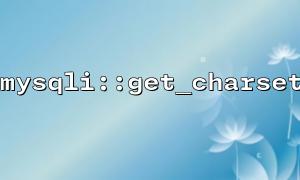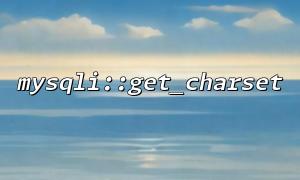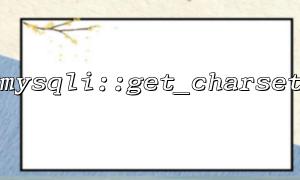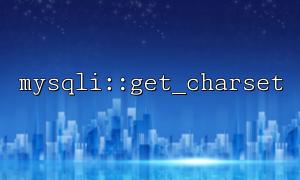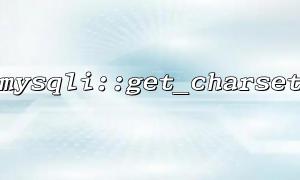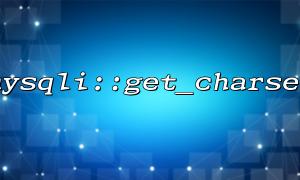When using MySQL databases, the choice of character sets is very important, especially when dealing with multilingual content or storing special characters such as emoji. MySQL provides a variety of character sets, among which UTF-8 and UTF-8mb4 are the two most commonly used. Through PHP's mysqli extension, we can obtain the character set used by the current connection through the mysqli::get_charset function, and can select the appropriate character set to support different needs. This article will explain how to support UTF-8 and UTF-8mb4 character sets through the mysqli::get_charset function.
First, we need to understand the difference between UTF-8 and UTF-8mb4:
UTF-8 : is a variable-length character encoding that can represent all characters in the Unicode character set. UTF-8 uses 1 to 4 bytes to encode characters, but it does not support 4 byte characters (such as emoji).
UTF-8mb4 : is a variant of UTF-8 that supports 4-byte characters, which means it can correctly store emoji and other extended Unicode characters.
Therefore, if your application needs to support emoji or other Unicode characters, you should use UTF-8mb4.
In PHP, you can use the mysqli::get_charset method to get the character set of the current MySQL connection. First, make sure your MySQL connection is properly configured to be able to use UTF-8 or UTF-8mb4.
<?php
// create MySQL connect
$mysqli = new mysqli('localhost', 'username', 'password', 'database');
// 检查connect是否成功
if ($mysqli->connect_error) {
die("connect失败: " . $mysqli->connect_error);
}
// 获取当前connect的字符集
$current_charset = $mysqli->get_charset();
// Output the current character set
echo "Current character set: " . $current_charset->charset;
// 关闭connect
$mysqli->close();
?>
In this example, we create a connection to the MySQL database and use the get_charset method to get the character set of the current connection. The output character set name will tell us whether UTF-8 or UTF-8mb4 is currently being used.
If you want to use UTF-8 or UTF-8mb4 when connecting to the database, you can set the character set through the set_charset method. For example, the following code demonstrates how to set the connected character set to UTF-8mb4.
<?php
// create MySQL connect
$mysqli = new mysqli('localhost', 'username', 'password', 'database');
// 检查connect是否成功
if ($mysqli->connect_error) {
die("connect失败: " . $mysqli->connect_error);
}
// Set the character set to UTF-8mb4
if (!$mysqli->set_charset("utf8mb4")) {
echo "mistake: Unable to set character set:" . $mysqli->error;
} else {
echo "The character set is set to: utf8mb4";
}
// 关闭connect
$mysqli->close();
?>
In this example, we use the set_charset("utf8mb4") method to set the character set of MySQL connection to UTF-8mb4. In this way, we can ensure that the connection uses a UTF-8mb4 character set that supports more Unicode characters.
While the UTF-8mb4 character set supports a wider range of character sets, sometimes you may experience compatibility issues in older versions of MySQL or PHP environments. For example, in some older MySQL versions, the UTF-8mb4 character set may not be directly supported. In this case, you can consider upgrading MySQL or using another character set setting method to ensure the character storage is correct.
With the mysqli::get_charset function, you can easily get the character set of the current MySQL connection, and you can select the appropriate character set by using the set_charset method as needed. For requirements that support a wider range of Unicode characters and emojis, the UTF-8mb4 character set is recommended. Ensuring that the character set is properly configured in the application can avoid character encoding issues and improve application compatibility and reliability.
Related Tags:
mysqli