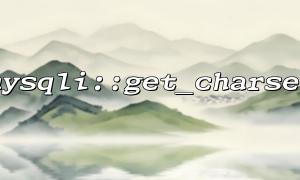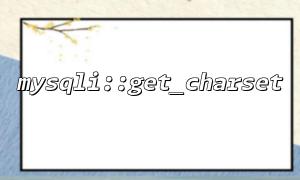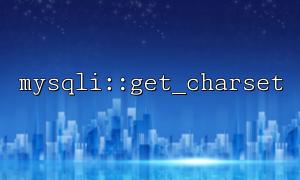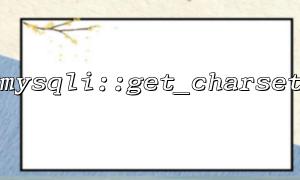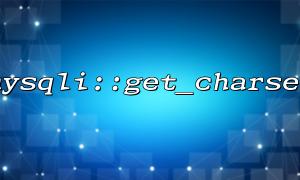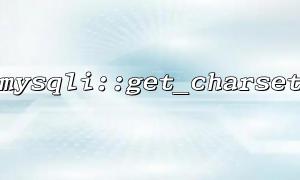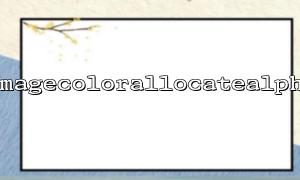When developing modern web applications, we often need to process various types of user data, especially in social media platforms or chat applications, where users often send information with emojis (emoji). To ensure that these emojis are stored and displayed correctly, we must make sure that the character set of the database is set correctly. In PHP, the mysqli::get_charset function is very important for getting the character set settings of the current database connection. With this function, we can check the character set of the currently connected and make sure it supports the emoji character set (usually utf8mb4 ).
In this article, we will explore why it is so important to make sure the database supports emoji character sets when using the mysqli::get_charset function, and use code examples to illustrate how to deal with this problem.
Character sets are the encoding method used by databases to store text data. Different character sets can store different character set contents. In a database, character sets are usually configured with collation.
For applications that support multilingual text, especially those that need to deal with emojis, it is important to use a character set that supports a full Unicode character set. utf8mb4 is a character set that supports all Unicode characters, including emojis, while the traditional utf8 character set does not support four-byte characters (such as some emojis).
utf8mb4 is a character set in MySQL and MariaDB that is used to store all Unicode characters. Unlike the utf8 character set, utf8mb4 can handle 4 byte characters, which is essential for storing emoji.
Assuming your database character set is set to utf8 , MySQL will have an error when you try to store certain emojis, because the utf8 character set cannot handle characters more than 3 bytes, while emoji generally requires 4 bytes to store. At this time, you need to use utf8mb4 to avoid this problem.
In PHP, the mysqli::get_charset function allows you to check the character set of the current database connection. Here is an example code to check a character set using this function:
<?php
// Create a database connection
$mysqli = new mysqli("localhost", "username", "password", "database");
// Check if the connection is successful
if ($mysqli->connect_error) {
die("Connection failed: " . $mysqli->connect_error);
}
// Get the character set of the currently connected
$current_charset = $mysqli->get_charset();
// Output the current character set
echo "The current character set is: " . $current_charset->charset;
// Determine whether it supports itutf8mb4Character Set
if ($current_charset->charset !== 'utf8mb4') {
echo "warn:The current database connection is not supported emoji Character Set!";
// 你可以在这里执行数据库Character Set的转换操作
} else {
echo "Database connection is correctly configured to support emoji Character Set。";
}
// Close the connection
$mysqli->close();
?>
If the current database connection is not configured as the utf8mb4 character set, you need to make sure the database itself supports utf8mb4 . You can use the following SQL queries to change the character set of databases, tables, and columns:
-- 更改数据库的Character Set为 utf8mb4
ALTER DATABASE `your_database` CHARACTER SET = utf8mb4 COLLATE = utf8mb4_unicode_ci;
-- 更改表的Character Set为 utf8mb4
ALTER TABLE `your_table` CONVERT TO CHARACTER SET utf8mb4 COLLATE utf8mb4_unicode_ci;
-- 更改列的Character Set为 utf8mb4
ALTER TABLE `your_table` MODIFY `your_column` TEXT CHARACTER SET utf8mb4 COLLATE utf8mb4_unicode_ci;
Before executing these SQL queries, make sure your MySQL version supports the utf8mb4 character set. Generally, utf8mb4 has been fully supported since MySQL version 5.5.3.
Ensuring that the database supports the utf8mb4 character set is important for the correct processing of emoji and other multibyte characters. By using the mysqli::get_charset function, you can easily check the character set settings of the current database connection and adjust it if necessary. If not configured correctly, problems may occur when inserting, querying, or displaying data. Therefore, when developing applications involving user input, always make sure the database character set is set to utf8mb4 to support a wide range of character sets, including emoji.
Related Tags:
mysqli