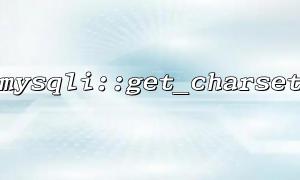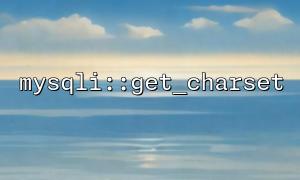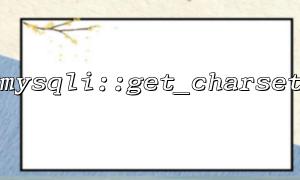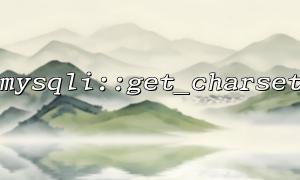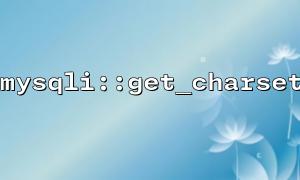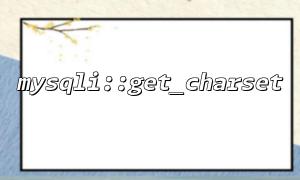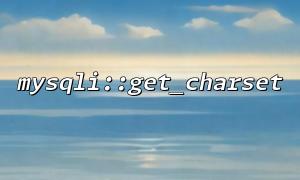In PHP's web development, SQL Injection is a common and dangerous security threat. In order to effectively prevent SQL injection, in addition to using prepared statements, parameter binding and other methods, ensuring that the character set used by database connection is correct is also an important link. This article will focus on the usage of the mysqli::get_charset function and its role in preventing SQL injection.
mysqli::get_charset is a method provided by the PHP mysqli extension to obtain the character set information of the current database connection. It returns an object containing character set properties, such as character set name, encoding, etc.
Character sets play an important role in database security, because if character sets are not set properly, an attacker may use encoding differences to bypass input validation or construct special injection payloads.
For example, MySQL uses latin1 encoding by default. If the client submits utf8 data but the server uses latin1 to parse it, unexpected characters may occur, resulting in SQL injection.
Let's first look at a basic example:
<?php
$mysqli = new mysqli("localhost", "user", "password", "database");
// Check if the connection is successful
if ($mysqli->connect_errno) {
die("Connection failed: " . $mysqli->connect_error);
}
// Get character set information
$charsetInfo = $mysqli->get_charset();
echo "The character set used by the current connection: " . $charsetInfo->charset;
?>
This script outputs the character set of the current database connection, such as utf8mb4 . It is a good habit to make sure to use utf8mb4 instead of utf8 , because utf8 is actually a three-byte encoding in MySQL and does not support all Unicode characters, while utf8mb4 is the full four-byte UTF-8 encoding.
Character sets affect how the server understands and processes the data sent by the client. If the database connection uses latin1 but the input data contains multibyte characters, some byte sequences may be misunderstood as SQL control characters (such as single quotes, semicolons), causing SQL injection.
By using get_charset in the program to check whether the connection is a safe character set ( utf8mb4 is recommended), the risk of attacks caused by encoding mismatch can be significantly reduced.
The following code shows a complete scenario:
<?php
$mysqli = new mysqli("localhost", "user", "password", "database");
// Check the connection
if ($mysqli->connect_errno) {
die("Connection failed: " . $mysqli->connect_error);
}
// Check the character set
$charsetInfo = $mysqli->get_charset();
if ($charsetInfo->charset !== 'utf8mb4') {
// Forced to utf8mb4
if (!$mysqli->set_charset("utf8mb4")) {
die("Unable to set character set: " . $mysqli->error);
}
echo "The character set has been updated to utf8mb4\n";
} else {
echo "The current character set is utf8mb4\n";
}
// Prevent injection using preprocessing statements
$stmt = $mysqli->prepare("SELECT * FROM users WHERE email = ?");
if (!$stmt) {
die("Preprocessing failed: " . $mysqli->error);
}
// Simulate the value obtained from user input
$userInput = $_GET['email'] ?? '';
// Bind parameters and execute
$stmt->bind_param("s", $userInput);
$stmt->execute();
$result = $stmt->get_result();
while ($row = $result->fetch_assoc()) {
echo "username: " . htmlspecialchars($row['username']) . "\n";
}
$stmt->close();
$mysqli->close();
?>
In this example, we not only use get_charset to check the character set, but also use set_charset to ensure the connection is secure. Next, we use preprocessing statements and parameter binding to avoid splicing SQL strings, thus effectively preventing SQL injection.