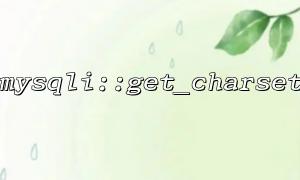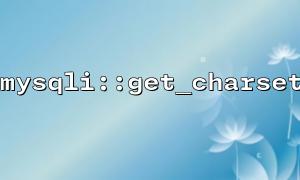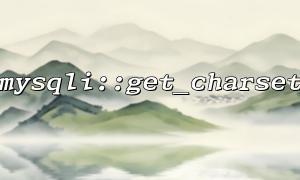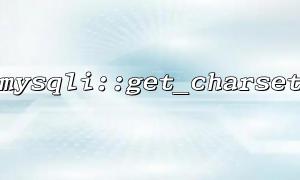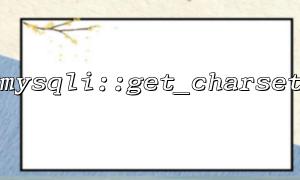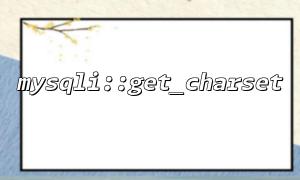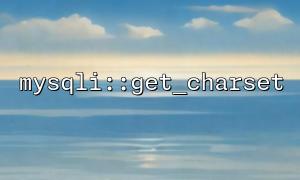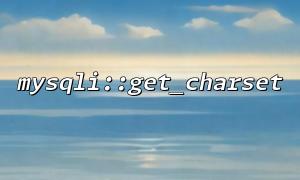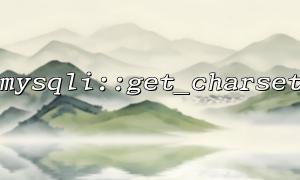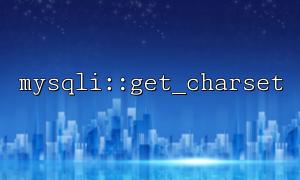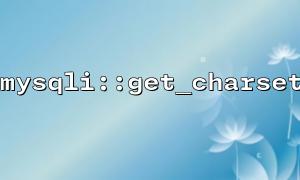In PHP development, we often use the mysqli extension to interact with MySQL databases. When dealing with character set issues, many developers know that setting the connection character set properly can help avoid problems like garbled characters or SQL injection. However, they might not fully understand what mysqli::get_charset() can provide, particularly in the context of character set filtering.
This article will explain in detail the role of mysqli::get_charset() and help you better understand it through example code.
mysqli::get_charset() is a method in PHP's mysqli class used to retrieve the character set information for the current database connection. It returns an object containing details such as the current character set, a description of the character set, and the maximum byte length.
In simple terms, this method helps developers check the current connection's character set settings so they can make adjustments or perform specific character filtering when necessary.
In web development, if character set issues are not handled properly, they can lead to two major problems:
Garbled Characters: When the character sets between the front end and the database are inconsistent, Chinese characters or special symbols may fail to display correctly.
Security Issues: If an application does not properly handle character encoding, attackers might exploit this vulnerability. For example, they could use obfuscation techniques (like bypassing with GBK encoding) to execute malicious SQL queries.
Therefore, developers not only need to set the character set correctly but also need to verify what character set is being used by the current connection. This is where mysqli::get_charset() comes into play.
The following is a PHP example that demonstrates how to use mysqli::get_charset() to check the character set and perform character set filtering when necessary.
<?php
$mysqli = new mysqli("localhost", "username", "password", "database");
<p>// Check if the connection is successful<br>
if ($mysqli->connect_error) {<br>
die("Connection failed: " . $mysqli->connect_error);<br>
}</p>
<p>// Set the connection character set<br>
$mysqli->set_charset("utf8mb4");</p>
<p>// Get the current character set information<br>
$charsetInfo = $mysqli->get_charset();</p>
<p>echo "Current character set: " . $charsetInfo->charset . "\n";<br>
echo "Character set description: " . $charsetInfo->description . "\n";<br>
echo "Maximum byte length: " . $charsetInfo->max_length . "\n";</p>
<p>// Perform specific actions based on the character set<br>
if ($charsetInfo->charset !== 'utf8mb4') {<br>
// If not utf8mb4, additional filtering or conversion may be needed<br>
echo "Warning: The current connection is not utf8mb4, which may affect the storage of special characters like Emojis.\n";<br>
}</p>
<p>// Example: Process input data based on the character set<br>
$userInput = "Hello ??";</p>
<p>// If the current character set does not support 4-byte characters (like utf8mb4), filter them out<br>
if ($charsetInfo->max_length < 4) {<br>
$userInput = preg_replace('/[\xF0-\xF7][\x80-\xBF]{3}/', '', $userInput);<br>
echo "Filtered input after removing 4-byte characters: " . $userInput . "\n";<br>
}</p>
<p>// Example query<br>
$stmt = $mysqli->prepare("INSERT INTO messages (content) VALUES (?)");<br>
$stmt->bind_param("s", $userInput);</p>
<p>if ($stmt->execute()) {<br>
echo "Data inserted successfully, view at: <a rel="noopener" target="_new" class="" href="https://m66.net/messages.php?id=">https://m66.net/messages.php?id=</a>" . $stmt->insert_id . "\n";<br>
} else {<br>
echo "Insertion failed: " . $stmt->error . "\n";<br>
}</p>
<p>$stmt->close();<br>
$mysqli->close();<br>
?>mysqli::get_charset() plays the role of a detection and decision-making tool in character set filtering. It does not automatically convert or filter characters for you, but the information it provides can help developers determine the following:
? Whether the current connection is configured with the correct character set
? Whether additional filtering is needed for user input (e.g., removing unsupported 4-byte characters)
? Whether adjustments are needed in the database or connection settings to ensure data integrity and security
For developers focused on data quality and system security, making good use of this method can help avoid many pitfalls when dealing with character set issues.
Related Tags:
mysqli