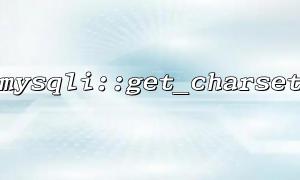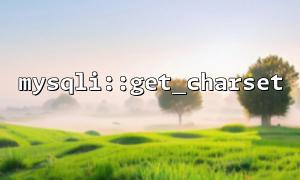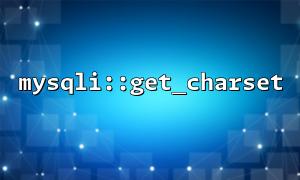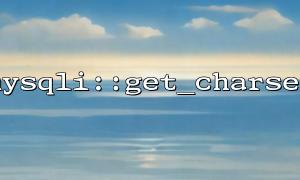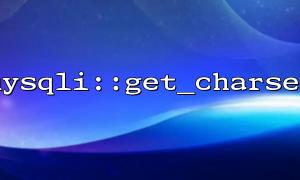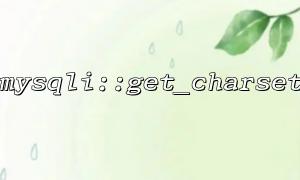In PHP programming, mysqli is a commonly used database extension and provides a variety of methods to interact with MySQL databases. The mysqli::get_charset function is used to obtain the character set information of the current database connection, but in some cases, developers may encounter situations where they cannot obtain the character set information. This article will analyze five possible causes and provide solutions.
The mysqli::get_charset function depends on a successful database connection. If the database connection is not established correctly, obtaining the character set information will fail. Make sure that the connection has been properly established through mysqli_connect or new mysqli before calling mysqli::get_charset .
$connection = new mysqli('localhost', 'username', 'password', 'database');
if ($connection->connect_error) {
die('Connection failed: ' . $connection->connect_error);
}
$charset = $connection->get_charset();
echo 'Current character set:' . $charset->charset;
When establishing a connection, the MySQL database can specify a character set. If the character set is not specified explicitly during connection, then the character set information may not be retrieved. You can use mysqli::set_charset to set the character set.
$connection->set_charset('utf8');
$charset = $connection->get_charset();
echo 'Current character set:' . $charset->charset;
Some older versions of PHP or MySQL may not fully support the mysqli::get_charset function, or the function behaves inconsistently as expected. If your PHP version is older (such as PHP 5.x) or your MySQL version is older (such as MySQL 5.0), consider updating to a newer version.
You can check your PHP and MySQL versions by:
php -v
mysql -V
Make sure that the versions of PHP and MySQL are compatible and update to the latest version to avoid functional issues.
The character set obtained by mysqli::get_charset is the currently connected character set, and some character sets (such as latin1 ) may not return the character set information correctly in some cases. If you suspect it is a problem with the character set itself, you can try changing to a more commonly used character set, such as utf8 .
$connection->set_charset('utf8');
$charset = $connection->get_charset();
echo 'Current character set:' . $charset->charset;
Some MySQL servers may not properly configure the character set, or there may be problems with the character set setting in certain specific database environments. You can check the character set configuration of the MySQL server through SQL query.
SHOW VARIABLES LIKE 'character_set_%';
This query will return the character set settings of the MySQL server, checking whether character_set_server and character_set_connection are the expected character sets.
Summarize
When using mysqli::get_charset to obtain character set information, if you encounter a situation that cannot be obtained, you can troubleshoot from the above five aspects: make sure that the connection has been established, the character set has been correctly set, PHP is compatible with MySQL version, whether the character set is supported, and the configuration of the database server. Examining these reasons one by one can usually solve the problem.
Hopefully this article can help you better understand the use of mysqli::get_charset and avoid similar problems during development. If you have more questions, please feel free to ask questions!
Related Tags:
mysqli