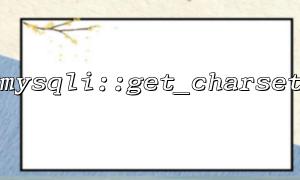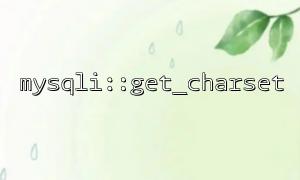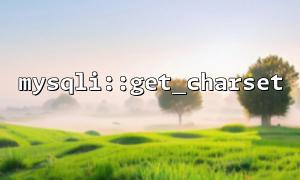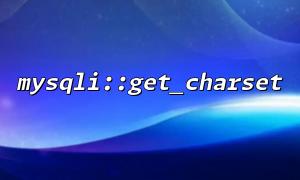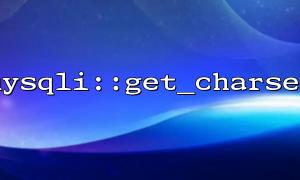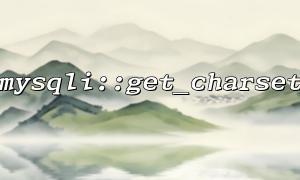When using MySQL databases, character set settings are crucial, which directly affects data storage, querying and page display. If the character set is not set correctly, it may cause garbled code or the multilingual data cannot be processed normally. To ensure that the character set is set correctly when using the mysqli extension, we can use the mysqli::get_charset function to verify that the character set settings in mysqli_options() have already taken effect.
This article will introduce in detail how to check whether the character set is correctly applied through the mysqli::get_charset function.
First, we need to create a connection to the MySQL database and set the character set via mysqli_options() . mysqli_options() allows us to configure some options, including character set options before establishing the connection.
<?php
// Create a database connection
$mysqli = new mysqli('localhost', 'username', 'password', 'database');
// Check if the connection is successful
if ($mysqli->connect_error) {
die("Connection failed: " . $mysqli->connect_error);
}
// Set the character set toUTF-8
if (!$mysqli->set_charset("utf8")) {
echo "Character set setting failed: " . $mysqli->error;
} else {
echo "The character set is set to UTF-8";
}
?>
In the above code, we set the character set of the database connection to UTF-8 through $mysqli->set_charset("utf8") . Next, we will verify that this setting is in effect.
Once we have set up the character set, the next step is to verify that it has been applied successfully. The mysqli::get_charset function returns the character set used by the current database connection. We can check whether the character set is consistent with what we set.
<?php
// Get the current character set
$charset = $mysqli->get_charset();
// Output the current character set
echo "The current character set is: " . $charset->charset;
?>
The character set object obtained through mysqli::get_charset contains multiple information, the most commonly used is the charset attribute, which represents the character set used by the current connection. We can compare this to the character set we expect.
If the character set is set correctly, the character set returned by mysqli::get_charset should be consistent with what we set before. We can make a simple conditional judgment to output a message that the character set is set successfully:
<?php
// Get the current character set
$charset = $mysqli->get_charset();
// Verify that the character set is in effect
if ($charset->charset == 'utf8') {
echo "Character set set successfully,The current character set is UTF-8";
} else {
echo "Character set setting failed,The current character set is " . $charset->charset;
}
?>
Combined with the previous code, here is a complete example showing how to set up a character set and verify that it takes effect.
<?php
// Create a database connection
$mysqli = new mysqli('localhost', 'username', 'password', 'database');
// Check if the connection is successful
if ($mysqli->connect_error) {
die("Connection failed: " . $mysqli->connect_error);
}
// Set the character set toUTF-8
if (!$mysqli->set_charset("utf8")) {
die("Character set setting failed: " . $mysqli->error);
}
// Get the current character set
$charset = $mysqli->get_charset();
// Verify that the character set is in effect
if ($charset->charset == 'utf8') {
echo "Character set set successfully,The current character set is UTF-8";
} else {
echo "Character set setting failed,The current character set is " . $charset->charset;
}
?>
With the above example code, we show how to use the mysqli::get_charset function to verify that the character set settings in mysqli_options() have already taken effect. In actual development, ensuring the correct setting of character sets is an important step to avoid data garbled and database compatibility issues.
In addition, other character sets, such as utf8mb4 , can be set as needed to support more characters.
Related Tags:
mysqli