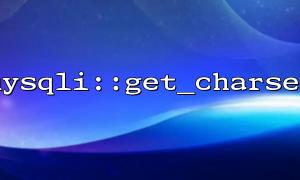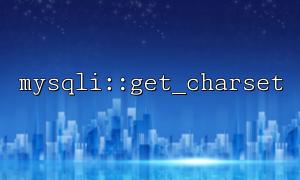In PHP's MySQLi extension, there are two commonly used functions that can be used to obtain the character set used by the current database connection, namely mysqli::get_charset and mysqli_character_set_name() . The functions of these two functions are similar, both are used to obtain the currently connected character set, but they are different in syntax and usage. Next, we will compare these two functions in detail and analyze their usage and differences.
mysqli::get_charset is a method in the MySQLi class that returns the character set information of the current database connection. This method is object-oriented and must be called through a MySQLi object.
<?php
// create MySQLi Object
$mysqli = new mysqli("m66.net", "username", "password", "database");
// Check if the connection is successful
if ($mysqli->connect_error) {
die("Connection failed: " . $mysqli->connect_error);
}
// Get the character set
$charset = $mysqli->get_charset();
// Output character set information
echo "The current character set is: " . $charset->charset;
?>
mysqli::get_charset returns an object containing character set information. This object has the following properties:
charset : The name of the character set of the currently connected.
collation : The collation rules for the current connection (such as utf8mb4_general_ci ).
direction : character set direction, usually ltr (left to right) or rtl (right to left).
mysqli_character_set_name() is a procedural function that gets the character set name of the current connection. Unlike mysqli::get_charset , this function does not require creating a MySQLi object, but is called directly by connecting to resources.
<?php
// create MySQLi connect
$mysqli = mysqli_connect("m66.net", "username", "password", "database");
// Check if the connection is successful
if (!$mysqli) {
die("Connection failed: " . mysqli_connect_error());
}
// Get the character set
$charset = mysqli_character_set_name($mysqli);
// Output character set information
echo "The current character set is: " . $charset;
?>
The mysqli_character_set_name() function returns the character set name of the current connection. The returned value is a string representing the character set used by the current connection.
Although both functions can be used to get the currently connected character set, there are some important differences between them:
Syntax and call method :
mysqli::get_charset is a class method that must be called through a mysqli object.
mysqli_character_set_name() is a procedural function called directly by connecting resources.
Return value :
mysqli::get_charset returns an object containing information such as character set name, collation and direction.
mysqli_character_set_name() returns a string containing only the name of the character set.
Object-oriented and procedural programming :
mysqli::get_charset is more suitable for object-oriented programming.
mysqli_character_set_name() is more suitable for procedural programming.
Applicable scenarios :
If you use an object-oriented approach to manage MySQL connections, mysqli::get_charset is more suitable.
If you tend to use procedural programming, or just need to get the name of the character set without caring about other information, mysqli_character_set_name() is more concise and direct.
Both mysqli::get_charset and mysqli_character_set_name() can be used to obtain the character set information of the current database connection. Choosing which function to use depends on the programming style you are using (object-oriented or procedural), and whether you need more character set information (such as collation and orientation). Regardless of which function you choose, the ultimate goal is to ensure that you can handle character encoding issues correctly and avoid garbled code or character mismatch.
Related Tags:
mysqli