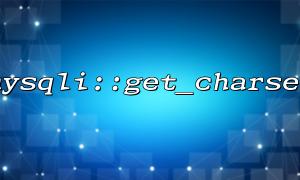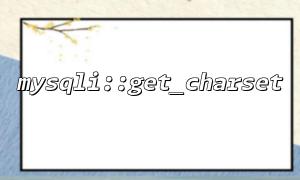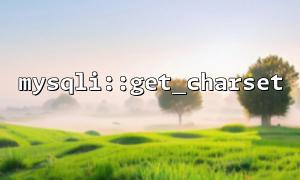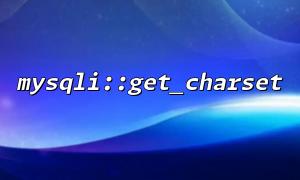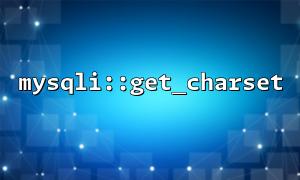In PHP programming, the character set setting is particularly important when you need to connect to multiple databases. The character set determines the text encoding format stored and displayed in the database, which can affect the insertion, query and display of data. Especially for multilingual websites or applications that require processing various characters, it is essential to manage and configure the character set rationally.
If you are using the mysqli extension to connect to the database, the mysqli::get_charset function provides you with a convenient way to get the character set settings for the current connection. This article will introduce in detail how to distinguish the character set settings of multiple databases through the mysqli::get_charset function.
First, let's understand what character set is and the role of the mysqli::get_charset function. Character sets are a system that corresponds characters to numbers. Common character sets include UTF-8, ISO-8859-1, etc. In database operations, character set settings have an important impact on the storage and reading of data.
The mysqli::get_charset function is used to return the character set information of the current database connection, including the name of the character set. Through this function, we can check and confirm in the program what kind of character set is used by the currently connected database.
Suppose we have multiple databases and each database may have a different character set setting. In order to ensure the correct processing and display of data, we need to obtain the character set settings of each database through mysqli::get_charset .
<?php
// Create a database connection
$mysqli1 = new mysqli("localhost", "user1", "password1", "db1");
$mysqli2 = new mysqli("localhost", "user2", "password2", "db2");
// Check if the connection is successful
if ($mysqli1->connect_error) {
die("Connection failed: " . $mysqli1->connect_error);
}
if ($mysqli2->connect_error) {
die("Connection failed: " . $mysqli2->connect_error);
}
// Get the character set of the first database
$charset1 = $mysqli1->get_charset();
echo "database1(db1)Character set: " . $charset1->charset . "<br>";
// 获取第二个databaseCharacter set
$charset2 = $mysqli2->get_charset();
echo "database2(db2)Character set: " . $charset2->charset . "<br>";
// Close the connection
$mysqli1->close();
$mysqli2->close();
?>
This code first connects two different databases through the new mysqli() function: db1 and db2 .
Then, use the $mysqli->get_charset() method to get the character set information of the current database connection. This method returns an object containing the character set ( charset ) used by the current connection.
Finally, output the character set settings for each database and close the database connection.
Through the above code, you can see how to get the character sets of different databases. If you connect multiple databases and each database uses a different character set setting, you can use mysqli::get_charset to distinguish them. This is important to ensure that the application can correctly process and display data from different databases.
For example, db1 uses the UTF-8 character set, while db2 uses the Latin1 character set. Use get_charset to clearly know the character set of each connection, and then take corresponding measures to ensure the correct processing of the data.
UTF-8 : UTF-8 is a popular character set that can handle characters in almost all languages around the world and is suitable for multilingual applications.
Latin1 : Latin1 (also known as ISO-8859-1) is a Western European character set that is suitable for handling languages such as English and Spanish.
If you are dealing with databases in multiple different languages, using UTF-8 is a more general and flexible option.
Through the mysqli::get_charset function, we can easily obtain and distinguish character set settings for multiple databases. When connecting multiple databases, ensuring that each database uses the correct character set is critical to the correct storage and presentation of the data. Remember to check the character set settings and adjust as needed when operating the database to ensure your application can handle various character-encoded text.
Related Tags:
mysqli