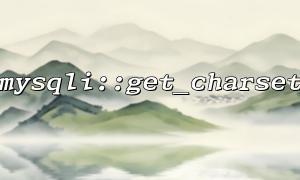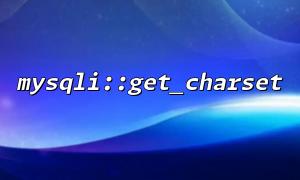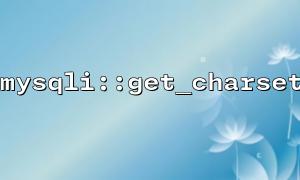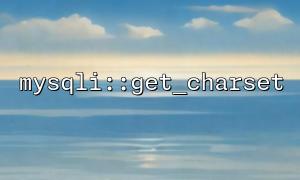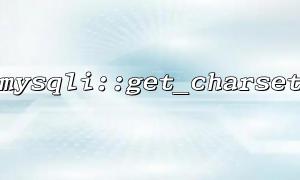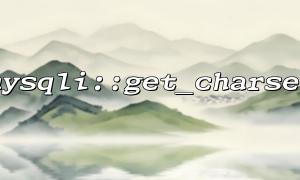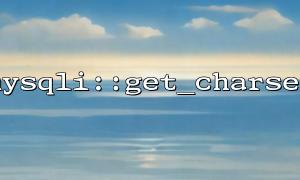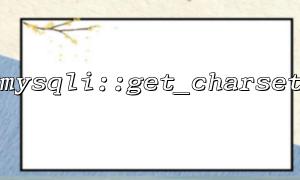In PHP, mysqli::get_charset is a function used to obtain the current connection character set. This function returns the character set information associated with the MySQL database connection. Although its function is relatively simple, with the update of the PHP version, the behavior of mysqli::get_charset also undergoes some subtle changes. This article will explore in-depth the performance of mysqli::get_charset in different PHP versions, and compare the differences in different versions through actual code.
In PHP, mysqli::get_charset is used to return the character set information of the current database connection. It is part of the mysqli extension and is usually used after the database connection is successful. The functions are used as follows:
$charset = $mysqli->get_charset();
echo $charset->charset;
This code snippet first obtains the character set information through the get_charset method, and outputs the character set name through $charset->charset .
With the upgrade of the PHP version, mysqli::get_charset has changed its functionality and performance. We will discuss the behavior differences in PHP 5.x, PHP 7.x, and PHP 8.x versions, respectively.
In PHP 5.x, the return value of the mysqli::get_charset function is a mysqli_charset object. This object contains detailed information about the character set, including the character set name, character set description, and related settings. Prior to PHP 5.5.0, the structure of the return value of mysqli::get_charset may be unstable and may even have errors. Therefore, it is recommended to check the PHP version when using this function and make sure the database connection is correct.
Sample code:
$mysqli = new mysqli("localhost", "user", "password", "database");
if ($mysqli->connect_error) {
die("Connection failed: " . $mysqli->connect_error);
}
$charset = $mysqli->get_charset();
echo "Current charset: " . $charset->charset;
After entering PHP 7.x version, the behavior of the mysqli::get_charset function has been enhanced. The returned mysqli_charset object becomes more stable and consistent, and can correctly provide character set-related details. This version of PHP also improves the error handling of database connections, providing clearer error information and exception handling mechanisms.
The mysqli::get_charset in PHP 7.x still returns the mysqli_charset object, and the current character set name can be obtained through $charset->charset . In addition, the default character set of MySQL may vary depending on the configuration file, which also affects the value returned by mysqli::get_charset .
Sample code:
$mysqli = new mysqli("localhost", "user", "password", "database");
if ($mysqli->connect_error) {
die("Connection failed: " . $mysqli->connect_error);
}
$charset = $mysqli->get_charset();
echo "Current charset: " . $charset->charset;
The mysqli::get_charset function in PHP 8.x has no significant change compared to PHP 7.x, and still returns a mysqli_charset object containing character set information. However, PHP 8 introduces more type checking and strict error handling. Nevertheless, the return type of the get_charset function is still mysqli_charset , and the current character set can be obtained through the $charset->charset property.
Sample code:
$mysqli = new mysqli("localhost", "user", "password", "database");
if ($mysqli->connect_error) {
die("Connection failed: " . $mysqli->connect_error);
}
$charset = $mysqli->get_charset();
echo "Current charset: " . $charset->charset;
In some cases, mysqli::get_charset may return an empty character set name or a character set that does not match the expected one. This is usually related to MySQL configuration, especially if the character set settings are not specified correctly. You can troubleshoot by following the following steps:
Check that character_set_server is correctly set in my.cnf (MySQL configuration file).
Make sure to explicitly specify the character set when connecting, for example:
$mysqli = new mysqli("localhost", "user", "password", "database");
$mysqli->set_charset("utf8mb4");
In different versions of PHP, the error message after a database connection fails. PHP 7.x and 8.x provide more detailed error reports, making it easier for developers to locate issues. In PHP 5.x, the error message is relatively simple, and you may need to rely on mysqli_connect_error() to get more error information.
mysqli::get_charset is a simple but powerful function that gets the character set of the current database connection. In different versions of PHP, although the core functionality of the function remains the same, there are improvements in return value structure, error handling, and stability. Understanding these differences helps developers to use this function effectively in different PHP versions.
If you are using older versions of PHP (such as PHP 5.x), it is recommended to upgrade to PHP 7.x or PHP 8.x whenever possible to enjoy better error handling and performance optimization.
Related Tags:
mysqli