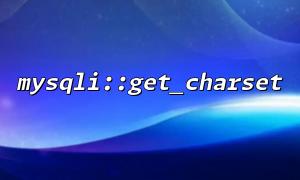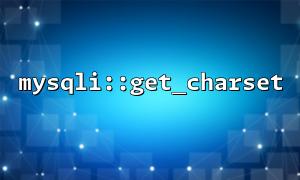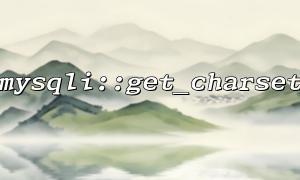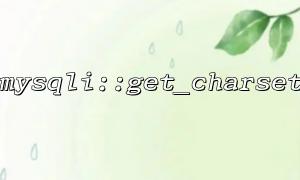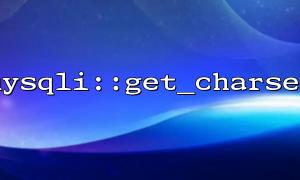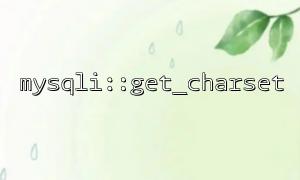When using PHP to interact with MySQL for databases, you often encounter character encoding-related problems, especially when outputting Chinese or other special characters. The mysqli::get_charset function itself is a character set used to obtain the database connection, but sometimes even if this function is used, the output content will still appear garbled. Why does this happen? This article will analyze the relevant reasons for you and provide common troubleshooting steps.
In PHP, mysqli::get_charset is a very useful function that can be used to get the character set used by the current database connection. Its return value is an object that contains the character set information of the current connection. For example, use the following code:
$mysqli = new mysqli("localhost", "user", "password", "database");
if ($mysqli->connect_error) {
die("Connection failed: " . $mysqli->connect_error);
}
// Get the character set of the currently connected
$charset = $mysqli->get_charset();
echo "The current character set is: " . $charset->charset;
This code will output the character set information of the currently connected, which will usually be utf8 or utf8mb4 , etc.
However, despite using the correct character set for database connection, we may still encounter garbled issues. This is usually related to other factors, and we will conduct a detailed investigation below.
Even if you specify the correct character set when connecting to MySQL in PHP, the character set of the database or table may not be set to the correct encoding. At this time, even if the PHP side sends the correct character encoding, MySQL may still be stored in the wrong encoding, resulting in garbled code.
Troubleshooting method:
Use SHOW CREATE DATABASE and SHOW CREATE TABLE to view the character set settings of databases and tables.
For example:
SHOW CREATE DATABASE database_name;
SHOW CREATE TABLE table_name;
If you find that the character set is not utf8 or utf8mb4 , you can modify it through the following SQL statement:
ALTER DATABASE database_name CHARACTER SET utf8mb4 COLLATE utf8mb4_unicode_ci;
ALTER TABLE table_name CONVERT TO CHARACTER SET utf8mb4 COLLATE utf8mb4_unicode_ci;
When PHP connects to MySQL, although the character set is confirmed using mysqli::get_charset , the actual connection may not be set to the correct character set. The character set can be explicitly set using the set_charset function.
Troubleshooting method:
After establishing a database connection, explicitly set the character set:
$mysqli->set_charset("utf8mb4");
This code forces the current connection to use the utf8mb4 character set, thereby avoiding the problem of inconsistent encoding.
In addition to the character set settings for database connections, the output character set of the page also needs to be set correctly. Especially the Content-Type output of HTML, if not set correctly, the browser may not be able to correctly parse characters in the page.
Troubleshooting method:
In the HTML page, make sure to include the correct meta tag:
<meta charset="UTF-8">
This will tell the browser to parse the page content in UTF-8 encoding, thereby avoiding garbled code.
If you read data from a file and insert it into a database, the encoding of the file may be inconsistent with the database character set, which may also lead to garbled code. Before inserting data, make sure the file itself is encoded correctly.
Troubleshooting method:
Use the mb_detect_encoding function to check the encoding of the file:
$file_contents = file_get_contents('data.txt');
$encoding = mb_detect_encoding($file_contents, 'UTF-8, ISO-8859-1, GBK');
echo $encoding;
If the file is not encoding correctly, you can use the mb_convert_encoding function to convert:
$file_contents = mb_convert_encoding($file_contents, 'UTF-8', 'GBK');
In some cases, even if you have set a character set when connecting to the database, garbled problems may occur if the default character set of the database is other character sets such as latin1 . Consistency can be ensured by setting the default character set for MySQL.
Troubleshooting method:
Check the character set settings in my.cnf or my.ini configuration files and make sure to use utf8mb4 or utf8 .
For example, add the following configuration:
[client]
default-character-set = utf8mb4
[mysqld]
character-set-server = utf8mb4
collation-server = utf8mb4_unicode_ci
Even if the mysqli::get_charset function is used, you may still encounter garbled problems. This is usually caused by inconsistent character set settings for database, table, page output, or files. These garbled problems can be solved by gradually checking factors such as database character sets, connection character sets, page output character sets, and file encoding.
I hope that through the troubleshooting steps in this article, it can help you quickly locate and solve the garbled problem. If you encounter other problems during the troubleshooting process, please feel free to discuss further.
Related Tags:
mysqli